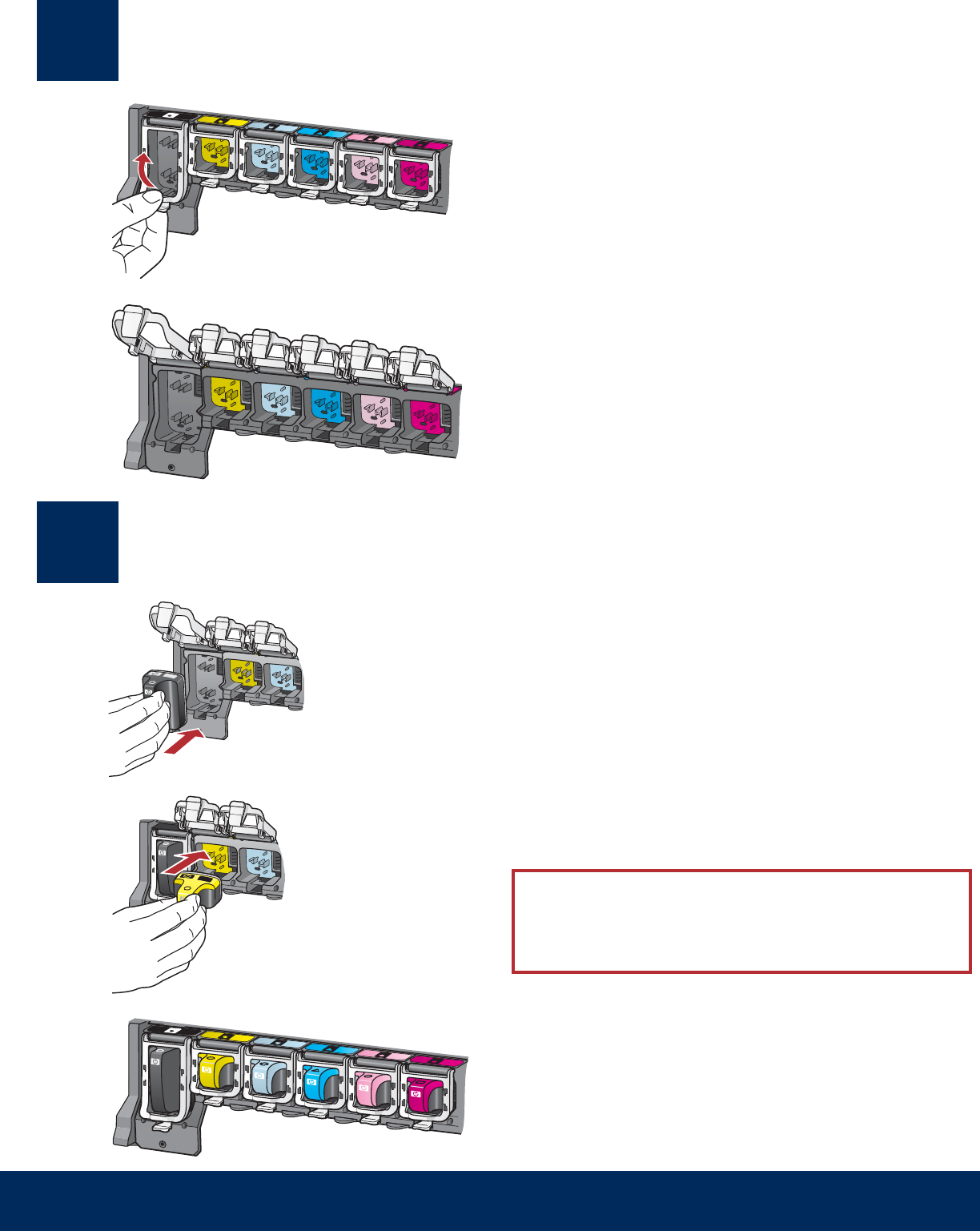
4 • HP All-in-One
11
12
a
b
c
a
b
Lift latches inside of the device
Insert all six ink cartridges
Match the color and pattern of the ink cartridge to the
color and pattern on the print carriage.
a Push the black ink cartridge in to the fi rst slot on the
left. Close the latch.
b Repeat with each of the color ink cartridges.
c Make sure each latch is secure.
a Squeeze the bottom of each latch to release it, and
then lift the latch.
b Lift all six latches.
Note: Use only the ink cartridges that came with
the printer. The ink in these cartridges is specially
formulated to mix with the ink in the print head
assembly at fi rst-time setup.


















