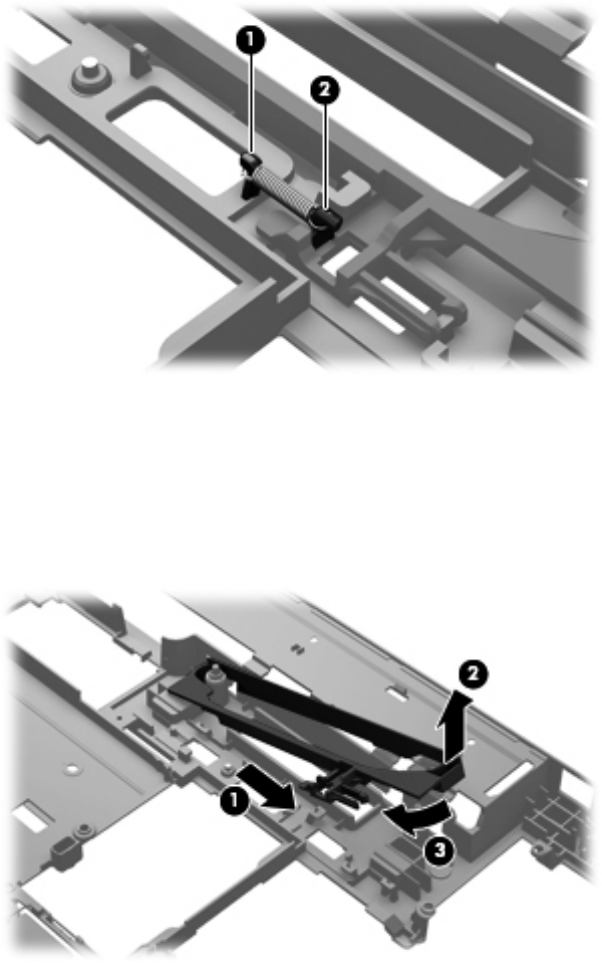
4.
Remove the battery release latch arm spring from the spring retention hooks on the
base enclosure (1) and the battery release latch arm (2).
5. Slide the battery release latch arm (1) as far to the right as it will go.
6. Lift the right end of the battery release latch arm (2) until it is clear of the retention post built into
the base enclosure.
7. Swing the right end of the battery release latch arm (3) clockwise until it is clear of the retention
post built into the base enclosure.
8. Slide the battery release latch arm (1) as far to the left as it will go.
90 Chapter 4 Removal and replacement procedures


















