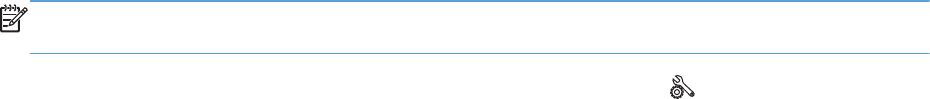
Create archival-quality prints
Archive print produces output that is less susceptible to toner smearing and dusting. Use archive print to
create documents that you want to preserve or archive.
NOTE: Archival-quality printing is accomplished by increasing the temperature of the fuser. Because
of the increased temperatures, the product prints at half-speed to avoid damage.
1.
From the Home screen on the product control panel, touch the Setup
button.
2. Touch the Service menu.
3. Touch the Archive Print button, and then touch the On button.
ENWW
Create archival-quality prints
49


















