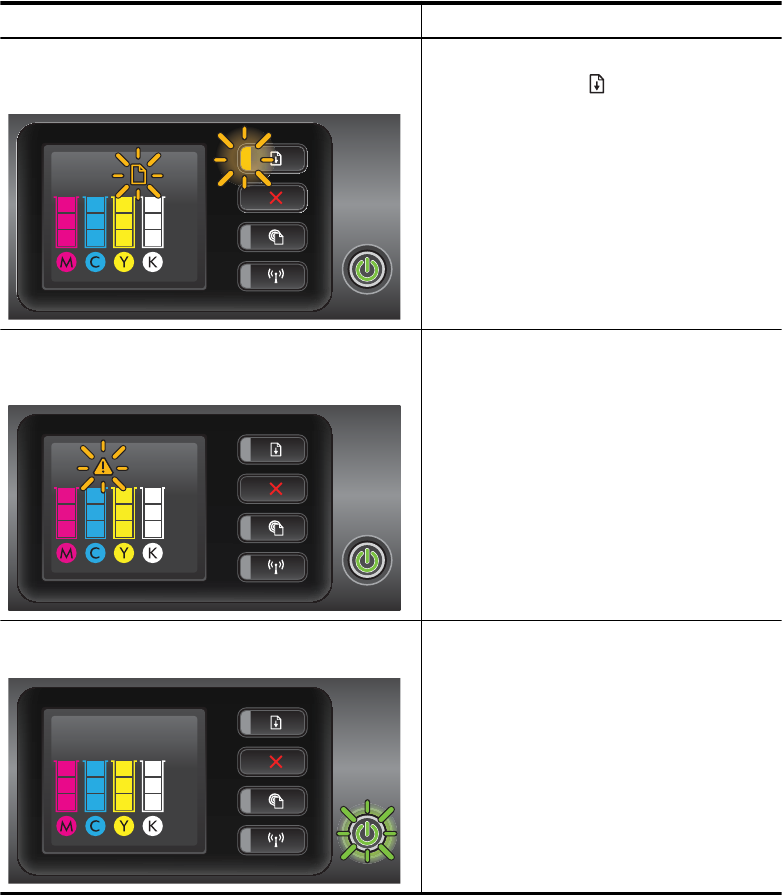
Light description/Light pattern Explanation and recommended action
The Power light is on, the Out of Paper icon blinks, and
the Resume light blinks.
The printer is out of paper.
Load paper and press
(Resume) button.
The Power light is on, and the Access Door Open icon
blinks.
The access door or top cover is not closed
completely.
Make sure the access door and top cover are
completely closed.
The Power light blinks. The printer is turning on or off, or is processing a
print job.
No action is required.
The printer is pausing for the ink to dry.
Wait for the ink to dry.
Chapter 5
(continued)
82 Solve a problem


















