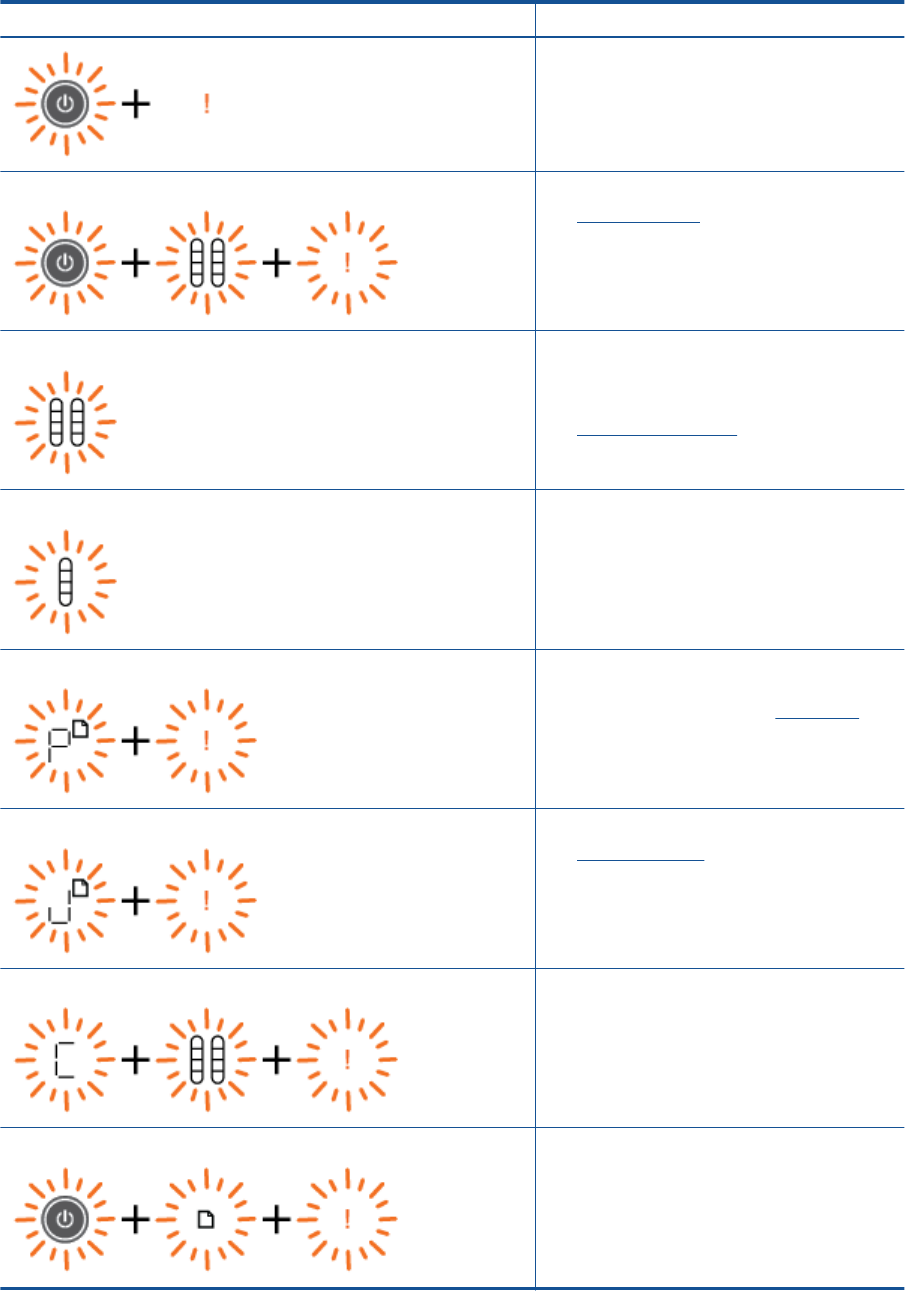
Behavior Cause and solution
Power light, ink levels, and attention light are blinking. Ink access door is open.
See
Prepare the trays.
Both ink level icons are blinking.
Both cartridges are missing, or do not have the
tape removed, or may be defective.
Install cartridges, or remove the pink tape from
the cartridges, or replace the defective cartridges.
See
Replace the cartridges for more information.
One ink level icon is blinking.
Blinking icon indicates corresponding cartridge is
missing, or does not have the tape removed, or
may be defective. The printer will print in single-
cartridge mode with one cartridge.
Install missing black or color cartridge, or remove
the pink tape from the cartridge, or replace the
defective cartridge.
Letter "P", media icon, and attention light are blinking.
There is no paper, or paper is not feeding.
Load paper, then press any button, except
Cancel, to resume printing. See
Load media.
Letter "J", media icon, and attention light are blinking.
There is a paper jam.
See
Clear a paper jam. Load paper, then press
any button, except Cancel, to resume printing.
Letter "C", ink level icons, and attention light are blinking.
Cartridge carriage inside printer has stalled.
Open cartridge door and make sure carriage is
not obstructed. Move carriage to the right, close
door, and then press any button, except Cancel,
to resume.
Power light, media icon, and attention light are blinking.
Scanner is not working. Press Power button to
turn printer off, and then on again.
If problem persists, contact HP. Printer will still
print even if scanner is not working.
(continued)
Status lights 7


















