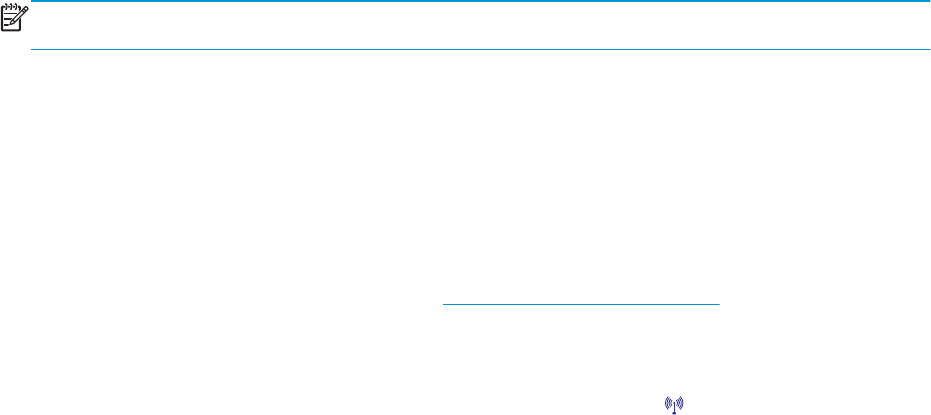
Set up HP Wireless Direct Printing (touchscreen models only)
NOTE: This feature is available with wireless models only and the product might require a firmware update
to use this feature.
The HP Wireless Direct Printing feature lets you print from your wireless mobile device directly to an
HP Wireless Direct-enabled product without requiring connection to an established network or the Internet.
Use HP Wireless Direct to print wirelessly from the following devices:
●
iPhone, iPad, or iTouch using Apple AirPrint or the HP ePrint mobile app
●
Mobile devices that run Android, iOS, or Symbian using the HP ePrint Home & Biz application
●
Any wireless capable computer with any operating system.
For more information on HP Wireless Direct, go to
www.hp.com/go/wirelessprinting, and then click HP
Wireless Direct.
To set up HP Wireless Direct from the control panel, complete the following steps:
1. From the Home screen on the product control panel, touch the Wireless
button.
2. Open the following menus:
●
Wireless Menu
●
Wireless Direct Settings
●
On/Off
3. Touch the On menu item. The product saves the setting and then returns the control panel to the
Wireless Direct Settings menu.
32 Chapter 3 Print ENWW


















