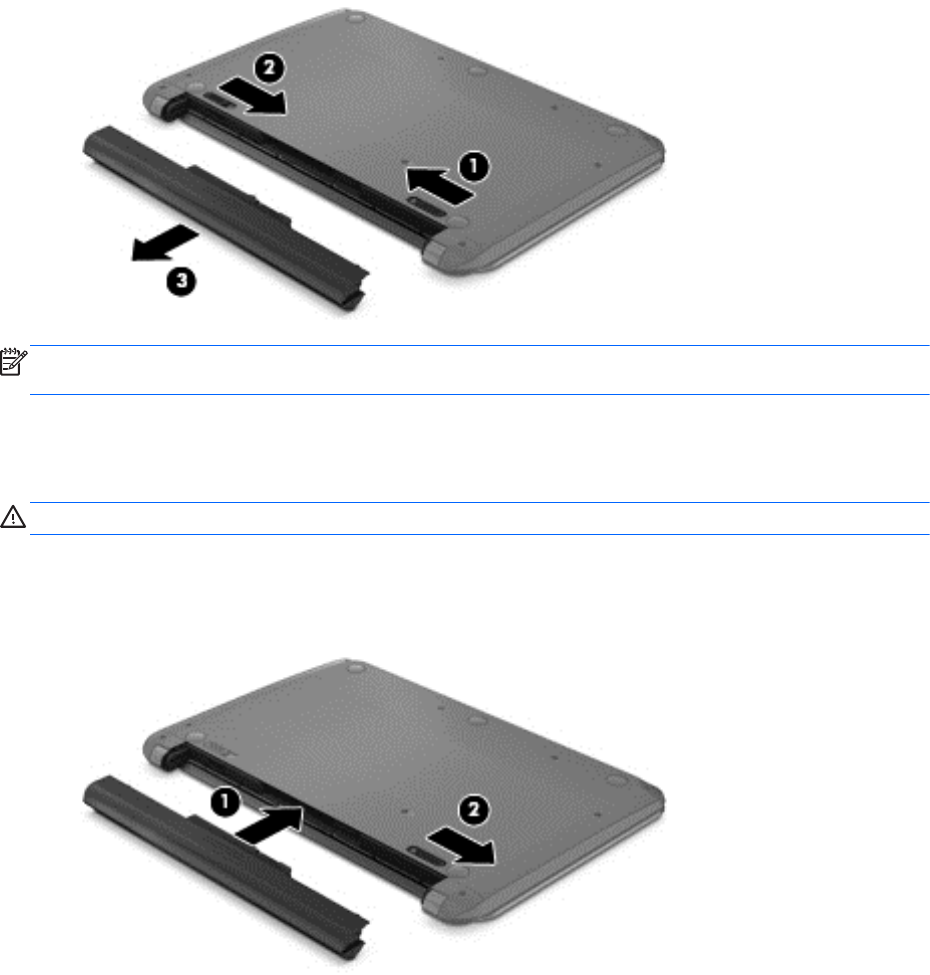
4. Slide the battery (3) from the middle to remove it from the computer.
NOTE: The battery release latch automatically returns to its original position. The battery lock will
remain in the unlocked position.
Installing a user-replaceable battery
To install the battery, follow these steps:
CAUTION: Do not slant the battery as you insert it.
1. Holding the battery in the middle, slide the battery (1) straight into the computer until the battery
release latch locks into place.
2. Reset the battery lock (2) to the locked position.
Finding battery information
To monitor the status of your battery, or if the battery is no longer holding a charge, run Battery Check
in HP Support Assistant. To access battery information, from the Start screen, type support, select
the HP Support Assistant app, and then select Battery and performance.
HP Support Assistant provides the following tools and information about the battery:
●
Battery test
●
Information on battery types, specifications, life cycles, and capacity
38 Chapter 6 Managing power


















