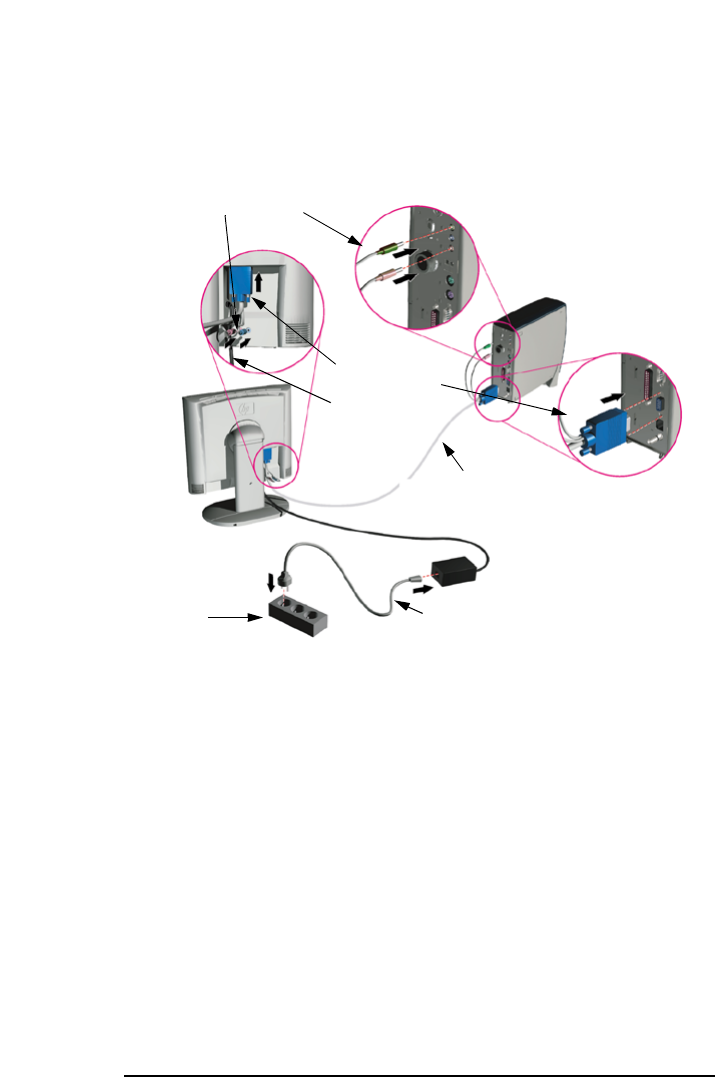
HP L1510 15” LCD Monitor
Setting Up Your Monitor
6 EnglishEnglish
Connecting the Cables
This monitor is equipped with an auto-sensing power supply for
voltage ranges 100 ~ 240V AC, 50 ~ 60 Hz. Only use with the supplied
adapter.
1 Make sure the system power is turned off.
2 Plug the signal cable into the signal connector at the rear of the
PC.
3 Plug the adapter output cable into the jack at the rear of the
monitor and the power cord to the adapter.
4 Plug the video cable into the video connector at the rear of the
monitor.
Secure the cable by tightening the thumb screws on the video
connector.
5 Connect the audio cables to the connectors according to the
following color definitions:
Red + Green end
➔ PC
Red + Blue end
➔ rear of LCD monitor
6 Connect the power cord to the power source.
7 Turn on the computer and the monitor.
power cord
video cable
adapter output
power source
audio connectors
video connector


















