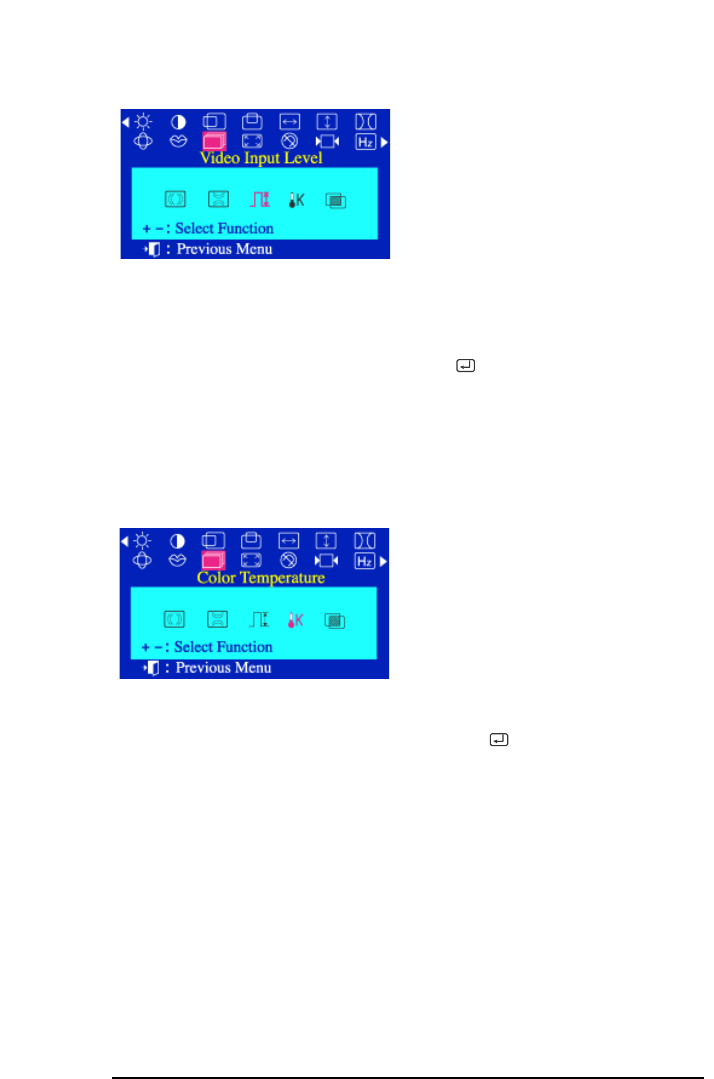
English
English
13
HP 17” Color Monitor User’s Guide
Adjusting Your Monitor
Video Input Level Some video cards use video signals
higher than 0.7 V which causes the
display to be very bright. The
normal level used for most PC’s is
0.7 V. The Video Input Level
parameter allows you to select the
level that is best suited to your
computer’s video card.
1
In the Advanced menu, press
the - or + buttons to highlight
Video Input Level, then press the
button to display the
Video Input Level adjustment
OSD.
2
Use the - and + buttons to
select 0.7V or 1.0V.
Color Temperature The Color Temperature is a measure of
the “warmth” of the image colors.
The available range is from -6500 to
9300K.
This parameter allows you to adjust
individual R, G, B color control
1
In the Advanced menu, press
the - or + buttons to highlight
Color Temperature, then press
the button to display the
Color Temperature adjustment
OSD.
2
Use the - and + buttons to
adjust to the desired color
temperature.


















