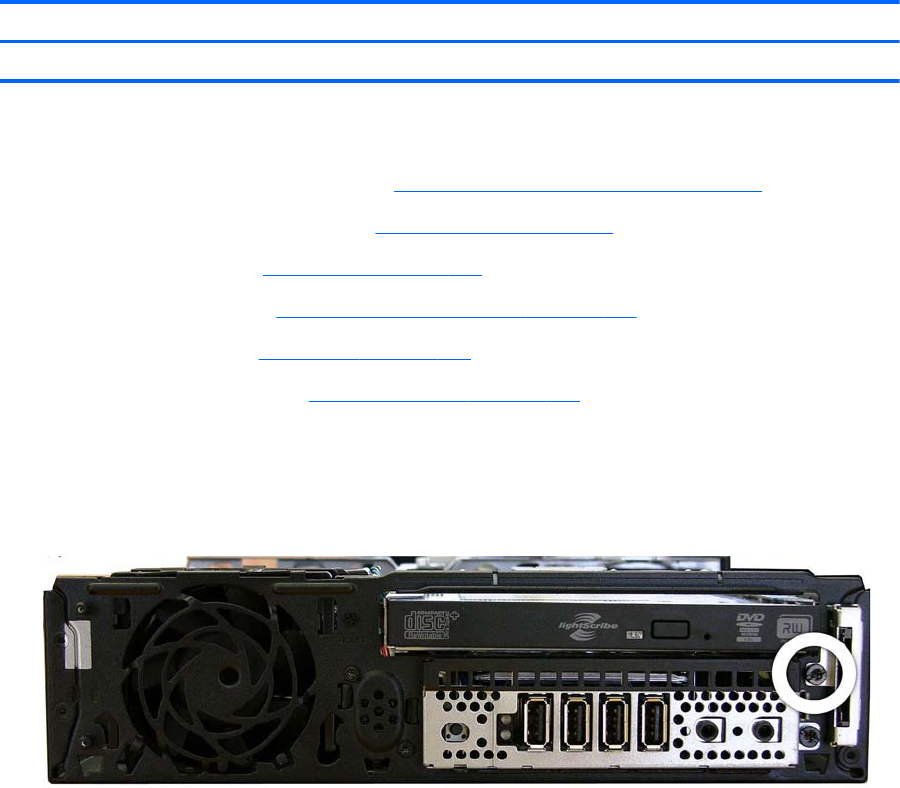
Card Reader
Description Spare part number
Card reader 592685-001
The card reader is secured to the front right corner of the chassis.
1. Prepare the computer for disassembly (
Preparation for Disassembly on page 207).
2. Remove the computer access panel (
Access Panel on page 208).
3. Remove the front bezel (
Front Bezel on page 209).
4. Remove the optical drive (
Removing the Optical Drive on page 219).
5. Remove the hard drive (
Hard Drive on page 222).
6. Remove the optical drive rail (
Optical Drive Rail on page 227).
7. Disconnect the cable from the system board connector labeled MEDIA.
8. On the outside of the chassis, remove the one Torx screw that secures the card reader to the
chassis.
Figure 9-22 Removing the card reader screw
228 Chapter 9 Removal and Replacement Procedures Ultra-Slim Desktop (USDT) Chassis


















