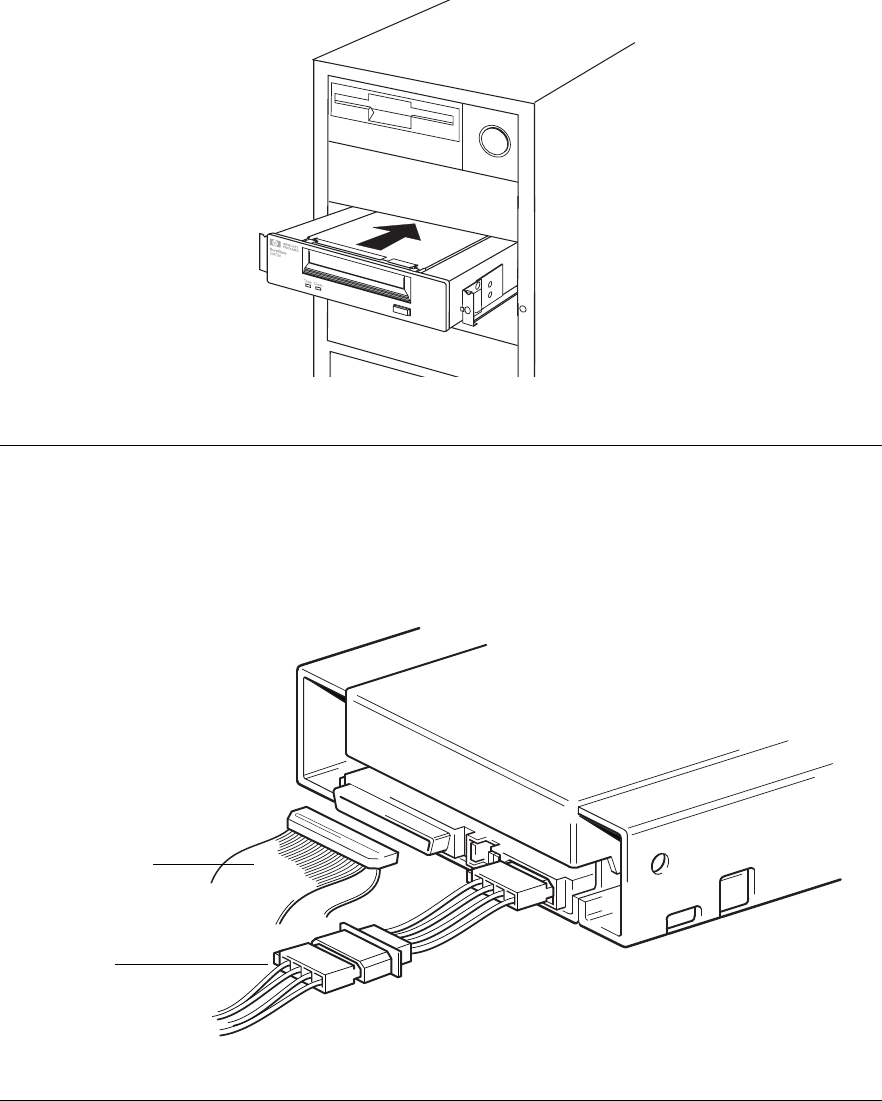
HP SureStore DAT
Installation Guide
1-17
Figure 1.11 Sliding the tape drive into the empty bay
Step 6: Attach Power and SCSI Cables
1 Attach a spare power cable from the computer’s internal power supply to
the power extension cable, as shown in figure 1.12.
Figure 1.12 Attaching the power cable and SCSI cable
SCSI ribbon cable
Power cable
Dat-int.bk Page 17 Wednesday, May 26, 1999 10:46 AM


















