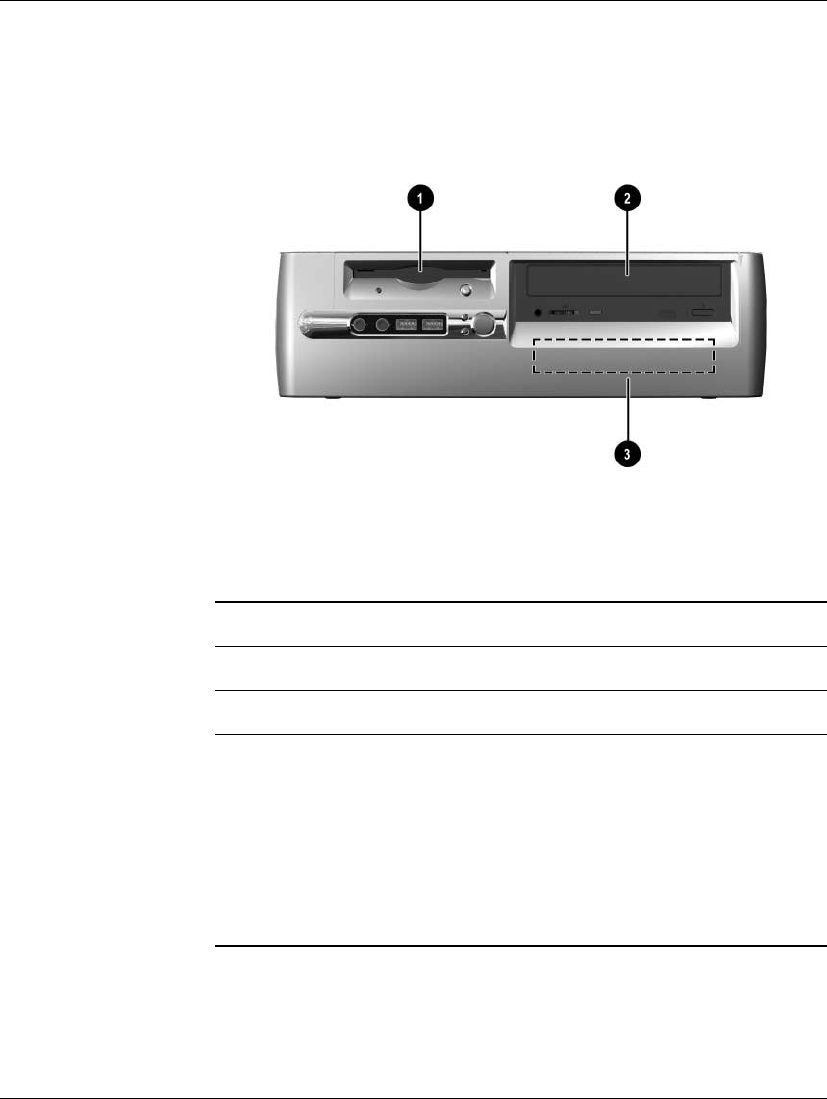
Hardware Reference Guide www.hp.com 2-15
Hardware Upgrades
Locating Drive Positions
Desktop Drive Positions
To verify the type, size, and capacity of the storage devices installed
in the computer, run Computer Setup. Refer to the Computer Setup
(F10) Utility Guide for more information.
1 3.5-inch drive bay (optional 1.44-MB diskette drive shown)*
2 5.25-inch drive bay for optional drives
3 3.5-inch, internal, standard hard drive bay
*If the computer has a 1.44-MB diskette drive installed, it will be
configured with a diskette drive bezel as shown in the illustration. If
the computer contains an empty 3.5-inch drive bay, then a bezel
blank will be installed on the computer instead. If you do not have a
drive in this slot, you may choose to install a 3.5-inch device (such as
a diskette drive, hard drive, or Zip drive) later on. However, to install
a 3.5-inch device other than a diskette drive or hard drive, you must
order the 3.5-inch device bezel (PN 316008-001).


















