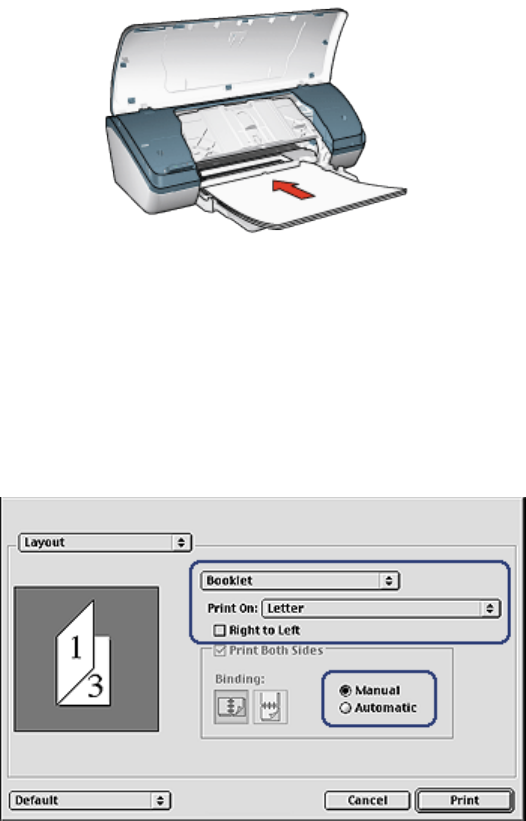
5. Lower the Out tray.
6. Slide the paper guide firmly against the edge of the paper.
7. Lower the printer cover.
Printing
To print a booklet, follow these steps:
1. Open the Print dialog box.
2. Select the Layout panel.
3. In the menu, click Booklet.
4. In the Print On drop-down list, click the appropriate paper size.
5. If you want the pages to be ordered from right to left, select the Right to Left
check box.
Note: For most languages, leave the Right to Left check box clear.
HP Deskjet 3840 series printer User's Guide
39


















