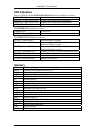SmartShare
®
User Manual
– 18 –
Q: After powering on the SmartShare, the WAN connection to the ISP is not
established.
A: First, verify that everything is correctly connected. It may take a few minutes for
the WAN connection to the ISP to stabilize; if it isn’t established after a few minutes,
verify that the configuration in the WAN menu is correct. If it still doesn’t work,
disconnect the SmartShare and use a laptop to verify that the connection from the ISP
works.
Q: Users with peer-to-peer applications have problems accessing the Internet.
A: Configure the peer-to-peer application to use fewer simultaneous flows (a.k.a.
connections or sessions).
Q: The administrator password for the SmartShare
is lost.
A: Use the Serial port to enable the default username and password for 5 minutes,
then login via the web and set a new password. Refer to “Using the Serial Port”.
Q: The SmartShare can not be accessed any more.
A: Use the Serial port to restore the factory default settings. Refer to “Using the Serial
Port”.
Q: Some of the computers on the local network can not access the Internet.
A: If a device with a DHCP server is wrongly connected to the LAN, the computers
on the LAN may get an incorrect configuration from the unauthorized DHCP server.
Most routers and wireless access points have a DHCP server on their LAN ports. Run
the command
ipconfig on a computer having access problems. If it shows an IP
address outside the range configured in the SmartShare built-in DHCP server, a
device with a DHCP server is wrongly connected to the LAN. Locate the device and
disconnect it from the LAN.
Q: A user needs a public IP address, but the SmartShare is in NAT Routing mode.
A: Public IP addresses can be added using the “Additional LAN Subnets” feature.
Q: The SmartShare has blocked access for a peer-to-peer user.
A: The SmartShare does not block access for peer-to-peer users. However, the peer-
to-peer user may have exceeded the number of allowed concurrent flows accepted by
the SmartShare Flow Manager, and it has determined to start limiting the number of
flows for this user, in order to protect the other users. Ask the peer-to-peer user to
wait for three hours until the flows have been released.
Power Consumption
DT models RM models
Typical 12 Watt 24 Watt
Maximum 15 Watt 35 Watt
Typical annual power consumption 105 kWh 210 kWh
The consumption at the primary side of the power supply, i.e. at the 110-240V plug, is
shown in the table above. The annual cost of electricity for the SmartShare can be
estimated by multiplying the price of electricity (per kWh) with the typical annual
power consumption of the installed SmartShare model.