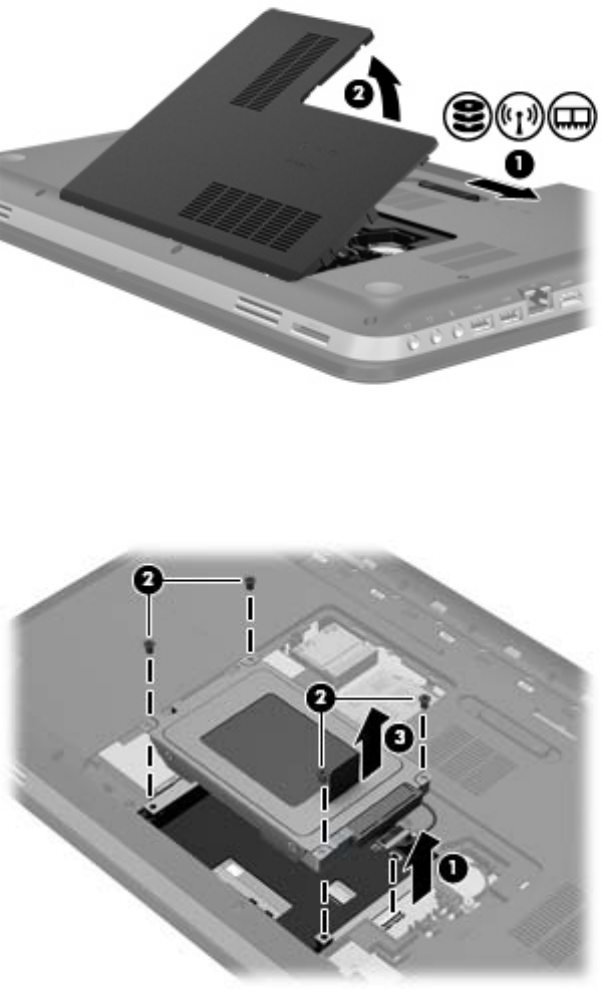
6. Slide the battery release latch (1) until the cover is released, and then lift up and remove the
cover (2).
7. Disconnect the hard drive cable (1) from the computer.
8. Remove the 4 hard drive screws (2).
9. Lift the hard drive (3) out of the hard drive bay.
32 Chapter 5 Maintenance


















