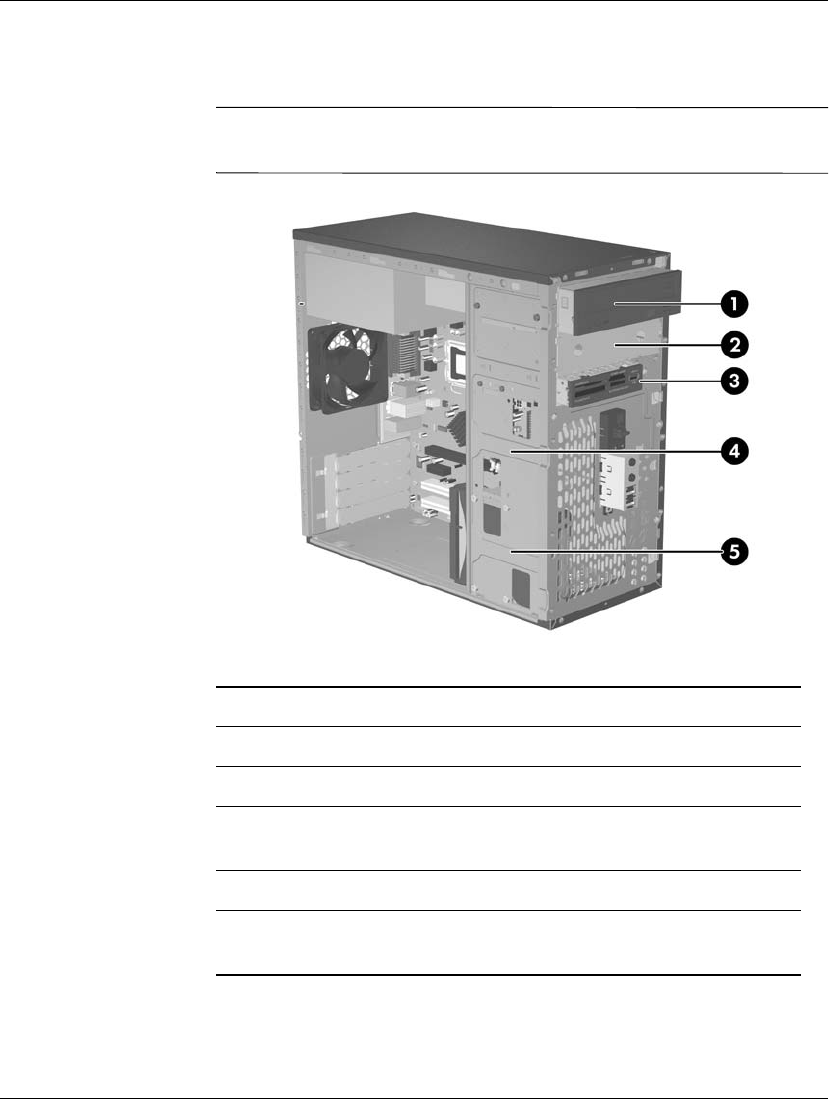
Hardware Reference Guide www.hp.com 1-13
Hardware Upgrades
Locating Drive Positions
✎
The drive configuration shown below may be different than your
computer model.
Drive Positions
1 External 5.25" full-height optical drive bay
2 External 5.25" full-height option drive bay
3 External 3.5" option drive bay (media card reader shown)*
4 Internal 3.5" one-third height bay for optional secondary
hard drive
5 Internal 3.5" one-third height bay for primary hard drive
*The external 3.5" option drive bay accommodates a diskette
drive or a media card reader.


















