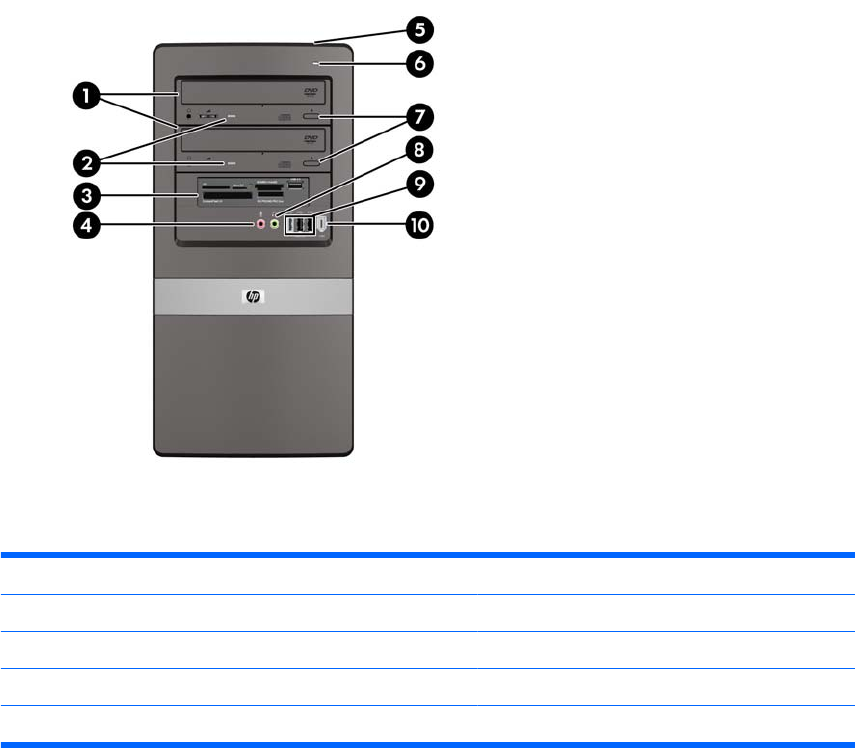
Front Panel Components
Drive configuration may vary by model.
Figure 1-2 Front Panel Components
Table 1-1 Front Panel Components
1 5.25-inch Optical Drives
1
6 Hard Drive Activity Light
2 Optical Drive Activity Lights 7 Optical Drive Eject Buttons
3 3.5-inch Media Card Reader (optional)
2
8 Headphone Connector
4 Microphone Connector 9 USB (Universal Serial Bus) 2.0 Ports
5 Dual-State Power Button 10 1394 Port
1
Some models have bezel blanks covering one or both of the 5.25-inch drive bays.
2
Some models have a bezel blank covering the 3.5-inch drive bay. An optional diskette drive is available from HP for this drive
bay.
2 Chapter 1 Product Features ENWW


















