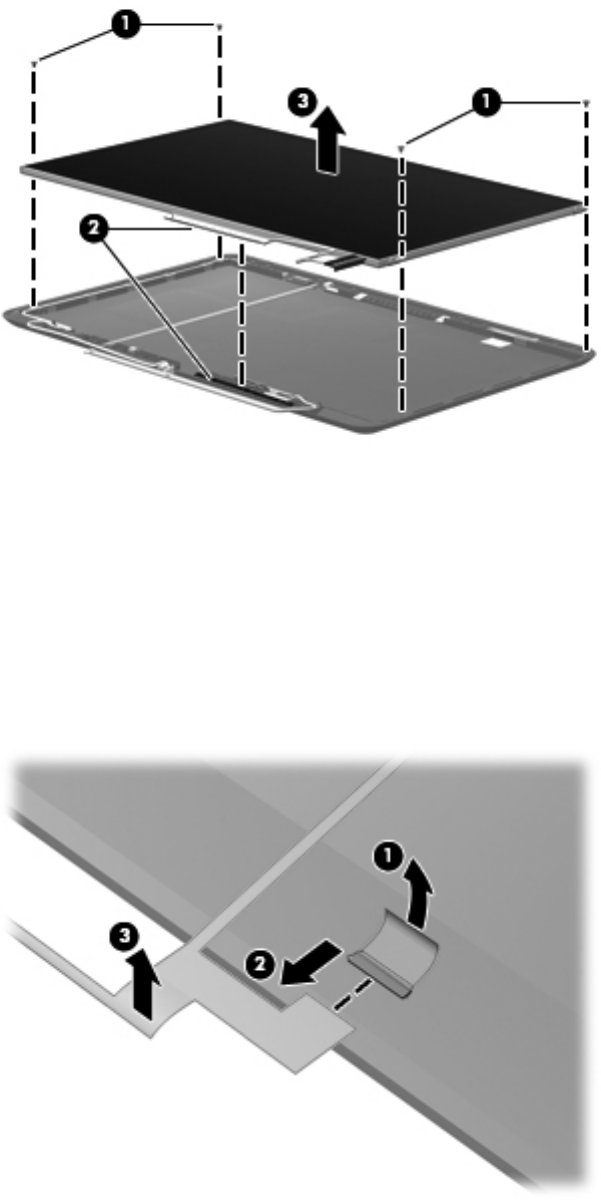
10. If it is necessary to replace the display panel cable:
a.
Turn the display panel upside down, with the bottom edge toward you.
b. Release the support strip (1) that secures the display panel cable to the display panel.
c. Disconnect the display panel cable (2) from the display panel.
d.
Remove the display panel cable (3). (The display panel cable is attached to the display
panel with double-sided tape.) The display panel cable is available using spare part number
602484-001.
66 Chapter 4 Removal and replacement procedures


















