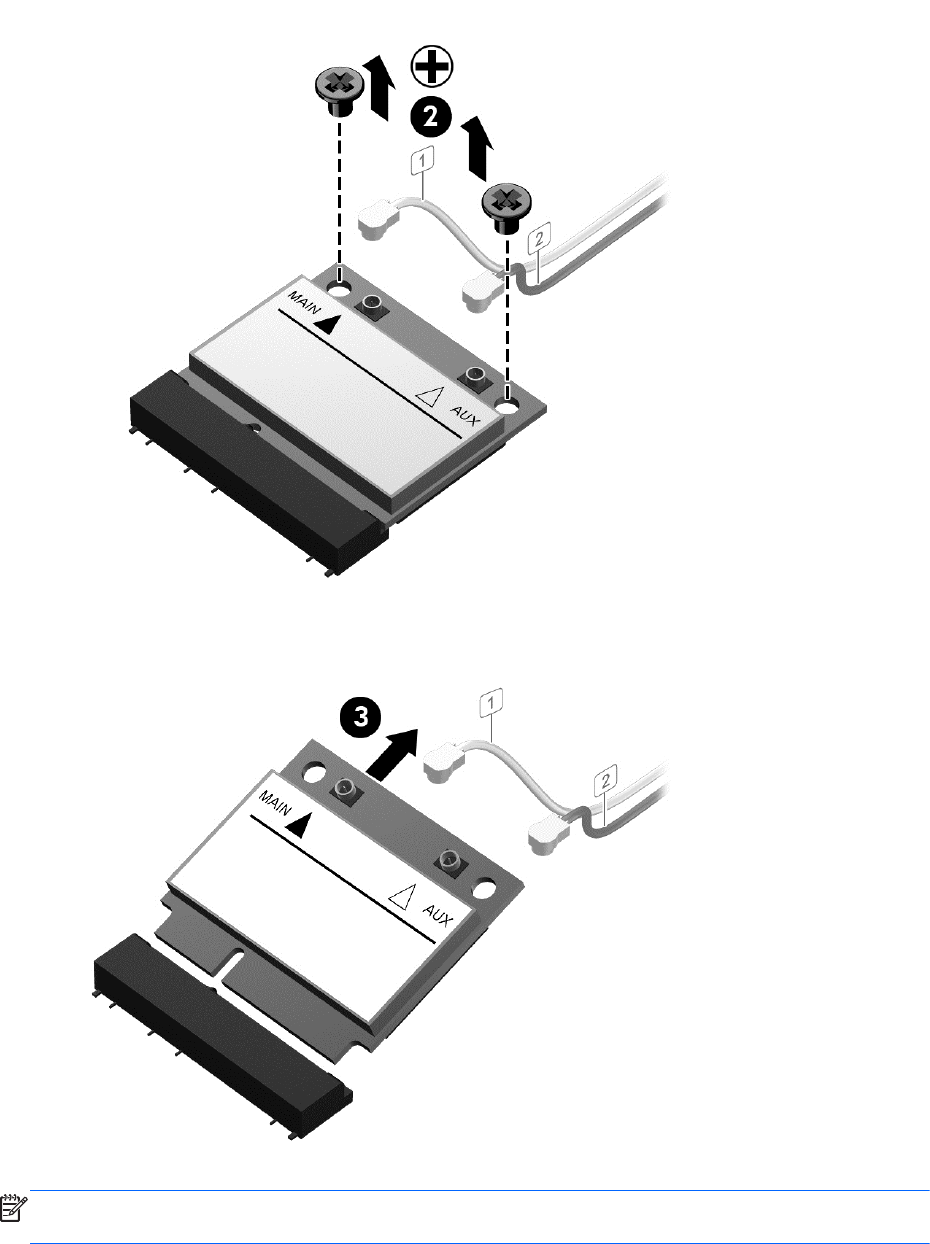
2. Remove the Phillips PM screws (2) that secure the WLAN module to the system board. (The WLAN
module tilts up.)
3. Remove the WLAN module by pulling the module away from the slot at an angle (3).
NOTE: If the WLAN antennas are not connected to the terminals on the WLAN module, the protective
sleeves must be installed on the antenna connectors.
54 Chapter 5 Removal and replacement procedures for Customer Self-Repair parts


















