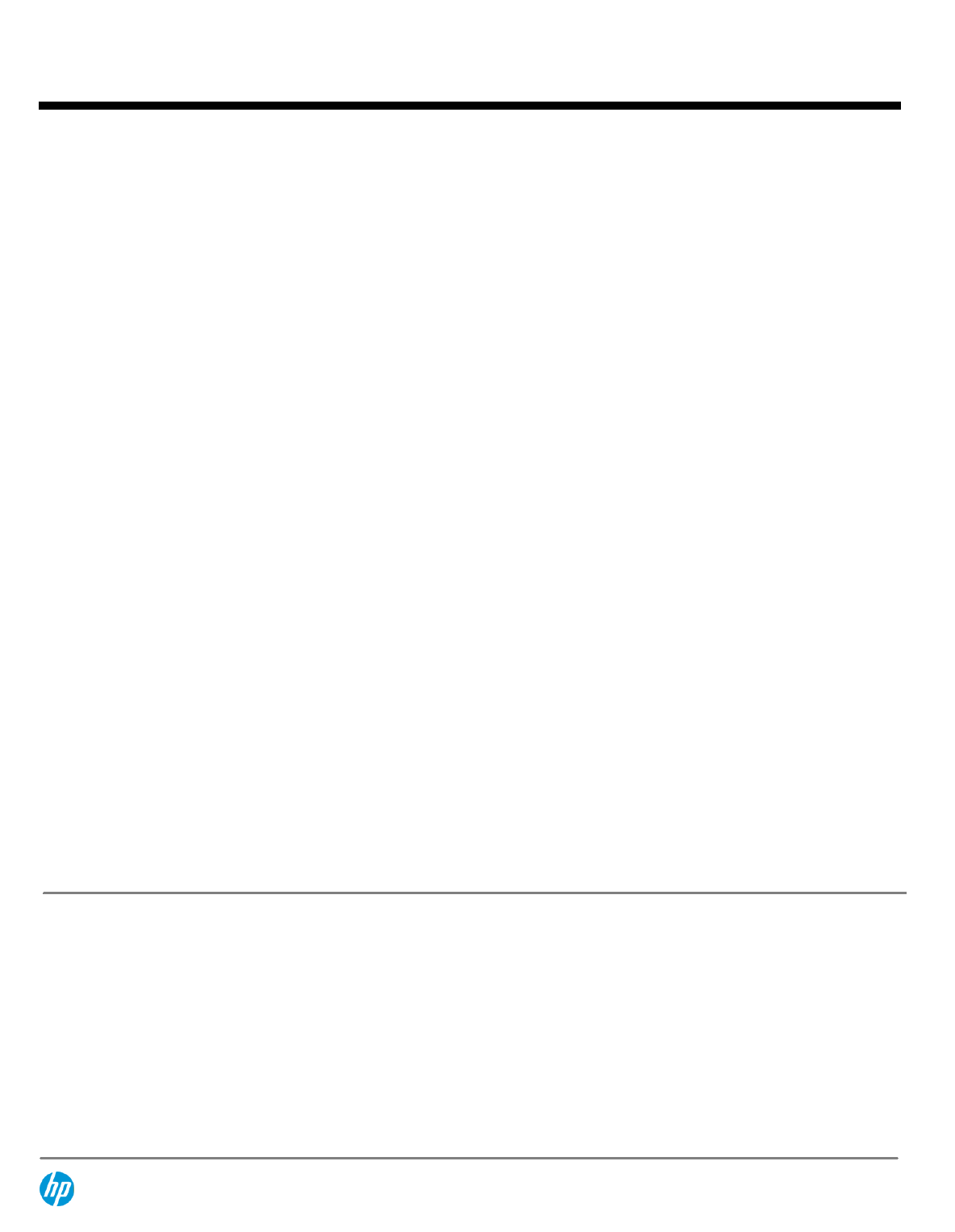
DISPLAY
HP EliteBook 8470p:
Internal
14.0" diagonal LED-backlit HD 16:9 widescreen anti-glare (1366 x 768)
14.0" diagonal LED-backlit HD+ 16:9 widescreen anti-glare (1600 x 900)
HP Privacy Filter support
External
Up to 32-bit per pixel color depth
DisplayPort
Supports resolutions up to 2560 x 1600, 30-bit color depth at 60 Hz, and full HD (1920 x 1080) monitors, 24-bit color depth at 120
Hz
VGA
Port supports resolutions up to 2048 x 1536 at 75 Hz, and lower resolutions at up to 100 Hz
DVI-D (single link)
Video signal available through DVI port in optional HP Docking Station (sold separately)
supports resolutions up to 1600 x 1200 at both full and reduced blanking, and 1920 x 1200 at reduced blanking
HP EliteBook 8570p:
Internal
15.6" diagonal LED-backlit HD 16:9 anti-glare (1366 x 768)
15.6" diagonal LED-backlit FHD WVA anti-glare (1920 x 1080)
HP Privacy Filter support
External
Up to 32-bit per pixel color depth
DisplayPort
Supports resolutions up to 2560 x 1600, 30-bit color depth at 60 Hz, and full HD (1920 x 1080) monitors, 24-bit color depth at 120
Hz
VGA
Port supports resolutions up to 2048 x 1536 at 75 Hz, and lower resolutions at up to 100 Hz
DVI-D (single link)
Video signal available through DVI port in optional HP Docking Station (sold separately)
supports resolutions up to 1600 x 1200 at both full and reduced blanking, and 1920 x 1200 at reduced blanking
NOTE:
Resolutions are dependent upon monitor capability, and resolution and color depth settings.
QuickSpecs
HP EliteBook 8470p Notebook PC
HP EliteBook 8570p Notebook PC
Features
DA - 14304 North America — Version 16 — June 6, 2013
Page 8


















