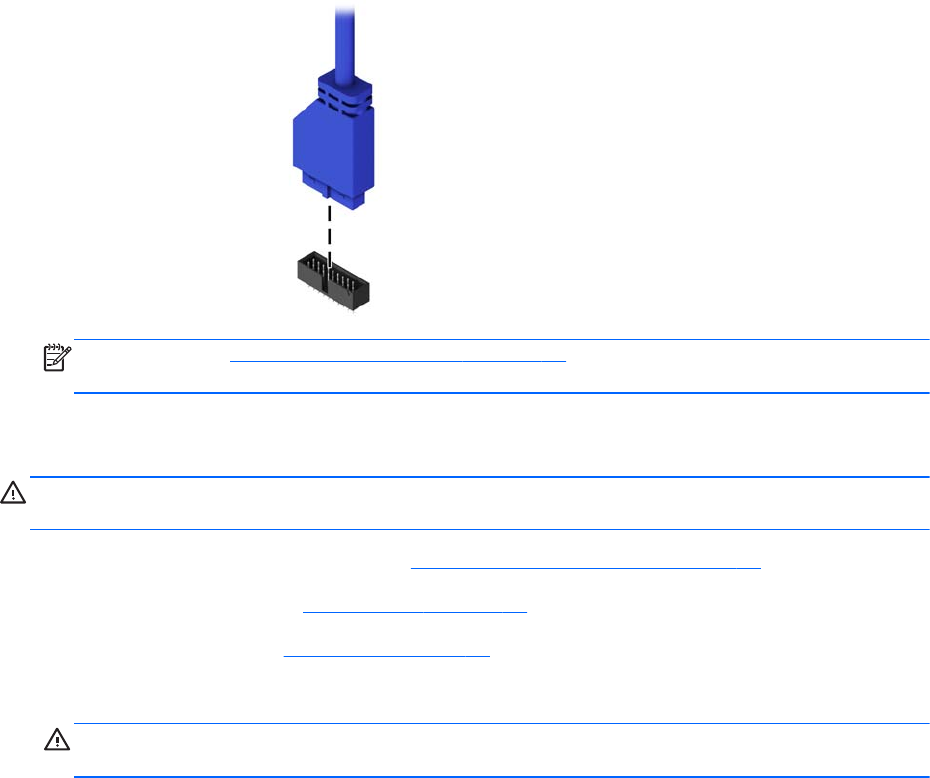
6. If installing a USB 3.0 media card reader, connect the USB cable from the media card reader to
the USB 3.0 connector on the system board labeled MEDIA3.0.
NOTE: Refer to System board connections on page 57 for an illustration of the system board
drive connectors.
Removing a slim optical drive
CAUTION: All removable media should be taken out of a drive before removing the drive from the
computer.
1. Prepare the computer for disassembly (Preparation for disassembly on page 44)
2. Remove the access panel (
Access panel on page 45)
3. Remove the front bezel (
Front bezel on page 47)
4. Disconnect the power cable and data cable from the back of the drive.
CAUTION: When removing the cables, pull the tab or connector instead of the cable itself to
avoid damaging the cable.
Drives
67


















