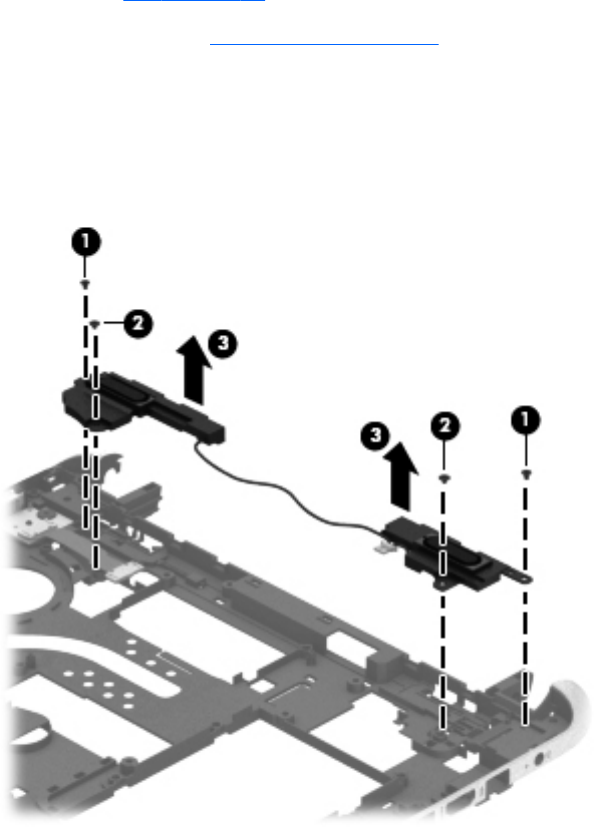
f.
Fan (see
Fan on page 49)
g. System board (see
System board on page 53)
Remove the speakers:
1. Remove the two Phillips PM2.0×3.75 screws (1) and the two Phillips PM2.0×2.75 screws (2) that
secure the speakers to the bottom cover.
2. Remove the speakers (3).
Reverse this procedure to install the speakers.
58 Chapter 6 Removal and replacement procedures for Authorized Service Provider parts


















