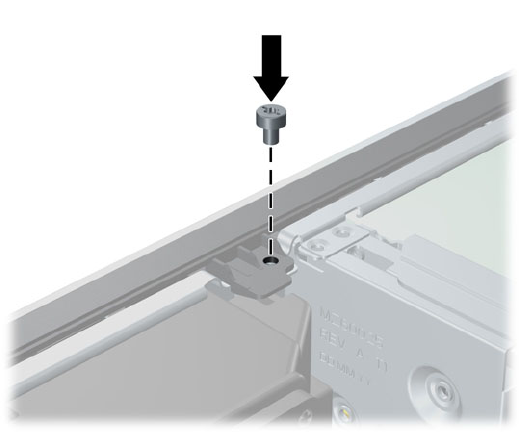
9. Install the security screw next to the middle front bezel release tab to secure the front bezel in
place.
Figure 7-4 Installing the Front Bezel Security Screw
10. Replace the access panel.
11. If the computer was on a stand, replace the stand.
12. Reconnect the power cord and turn on the computer.
13. Lock any security devices that were disengaged when the access panel was removed.
96 Chapter 7 Removal and Replacement Procedures Small Form Factor (SFF) Chassis


















