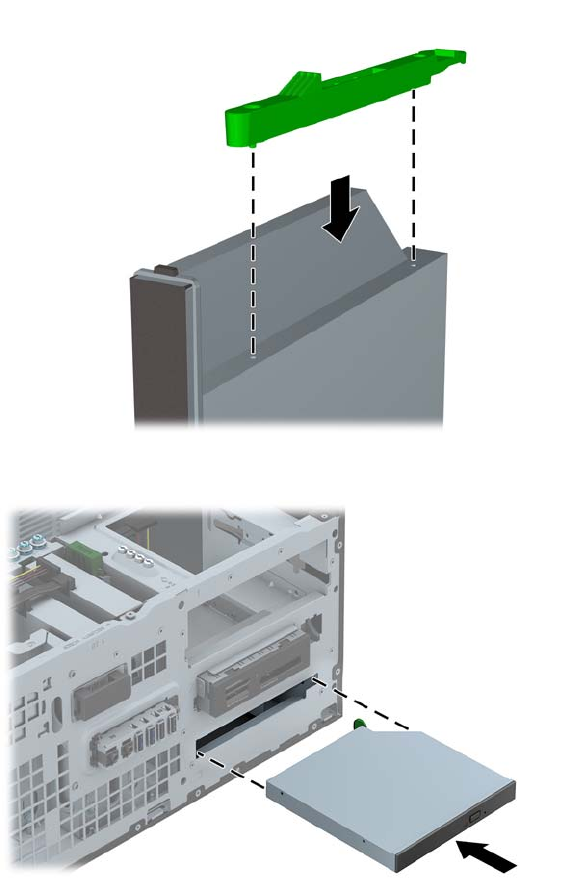
d. Insert the second pin, and press the entire release latch firmly to fasten the latch securely
to the optical drive.
8. Slide the optical drive through the front bezel all the way into the bay so that it locks in place.
38 Chapter 2 Tower (TWR) hardware upgrades ENWW


















