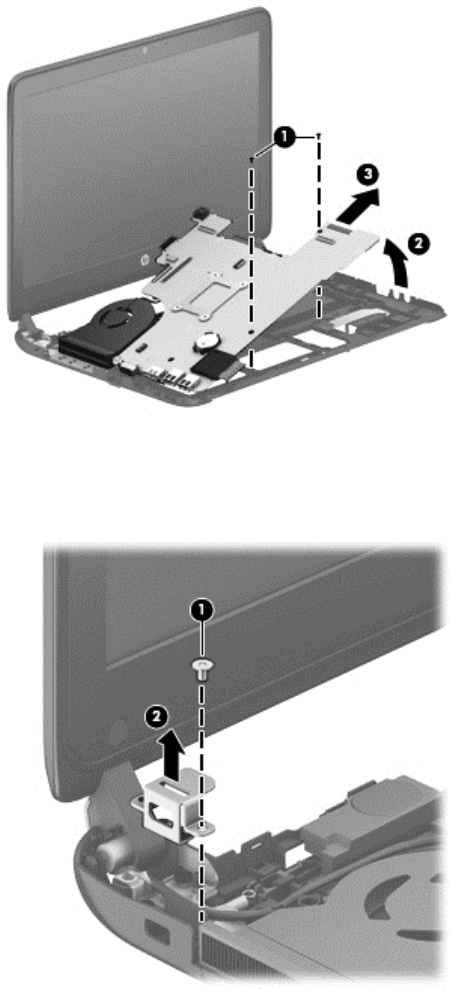
4. Lift the right side of the system board up at an angle (2), and then lift the system board up and to
the right to remove it (3).
5. If you need to remove the security bracket from the computer, remove the Phillips PM2.0×3.0
screw (1) that secures the brakcet to the base enclosure, and then lift the bracket straight up and
off the computer (2).
Reverse this procedure to install the system board.
Component replacement procedures
73


















