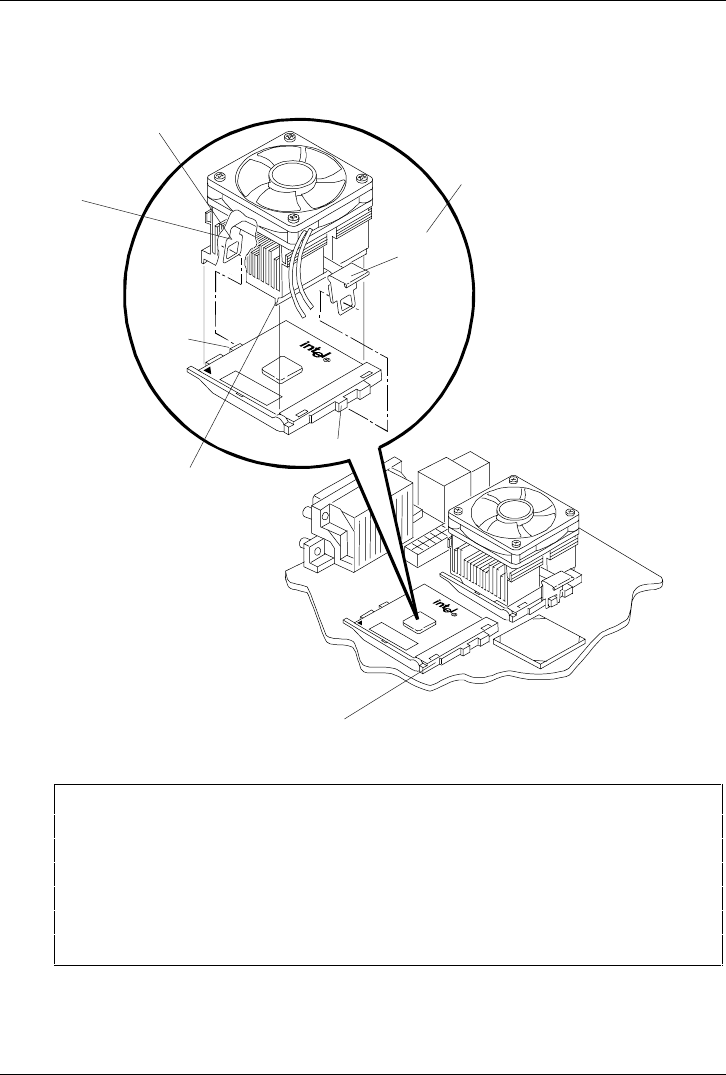
Setting Up the HP NetServer E 800
17
5. Place the Heatsink-Fan on top of processor and follow the steps A-C in the
figure below.
Hook Latch
(hidden)
Processor
Socket
Base
Thumb
Latch
Tab
Tab
A. Rotate and
hook.
B. Rotate back and
hook the Thumb Latch.
C. Ensure this ridge
rests between the
CPU and the edge
of the processor socket.
CAUTION Failure to properly seat the heatsink-fan assembly on the
processor will cause it to overheat and shutdown the
NetServer within 20 seconds of powering on. It is possible
there would be no messages displayed or the monitor may not
have come on fully in time to see a message if it were
displayed. The processor may be damaged if it is allowed to
overheat.


















