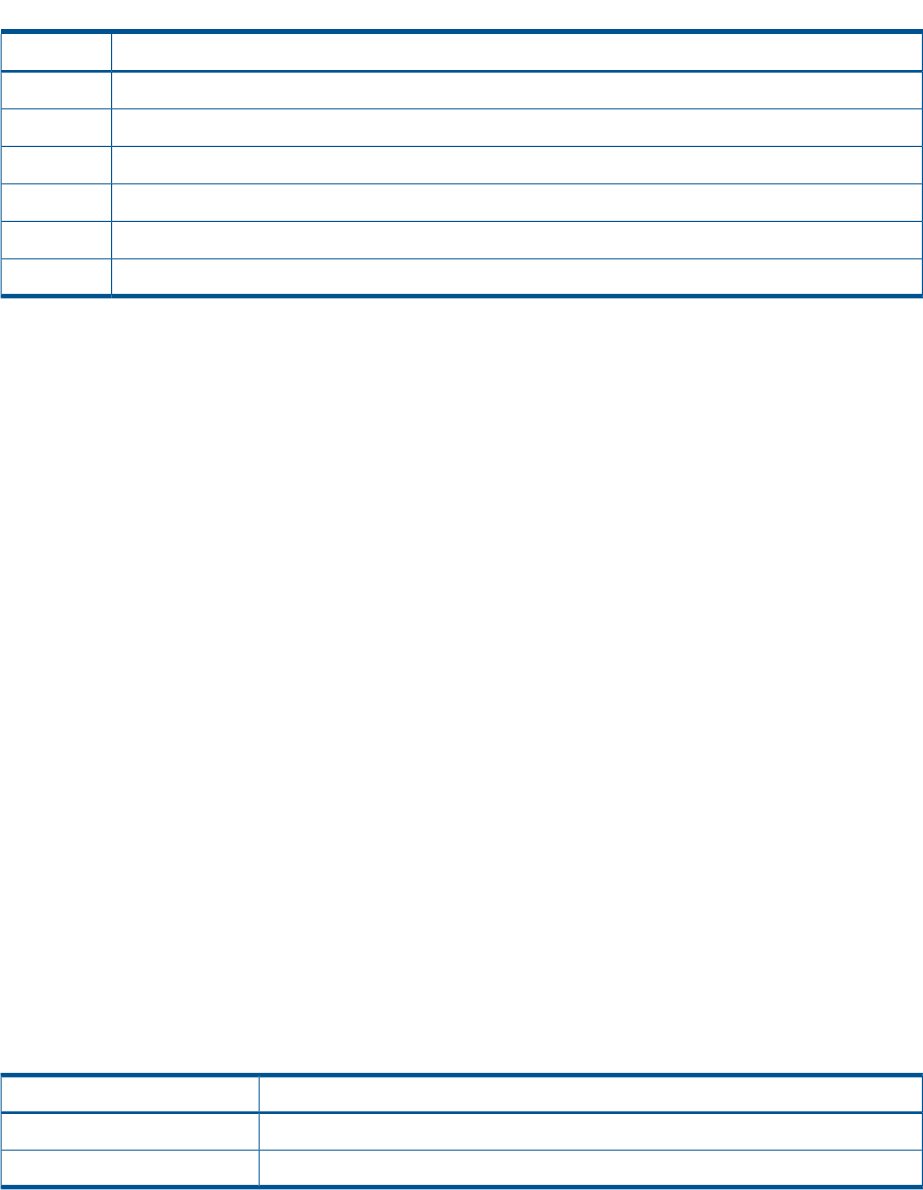
Table 4 hpbootcfg Command Line Arguments (continued)
FunctionArgument
Sets ROM-Based Setup Utility (RBSU) as the boot device for the current boot-R
Sets PXE client as the boot device for the current boot-P
Sets remote configuration as the boot device for the current boot-r
Sets remote dial out as the boot device for the current boot-d
Sets remote network as the boot device for the current boot-n
Bypasses F1 / F2 prompts-b
HPBOOTCFG ESXCLI syntax
The hpbootcfg utility is supported by the ESXCLI utility.
To view the command usage options, run the following command:
# esxcli hpbootcfg
The following output is displayed:
Usage: esxcli hpbootcfg {cmd} [cmd options]
Available Commands:
execute execute — hpbootcfg command with options parameter
help — show hpbootcfg help
show — show current hpbootcfg settings
To view the current boot settings, run the following command:
# esxcli hpbootcfg show
The following output is displayed:
00 00: Normal Device first, normal boot process
To set the command parameter values, run the following command:
# esxcli hpbootcfg execute -D
The following output is displayed:
00 00: Normal Device first, normal boot process
HPBOOTCFG return codes
This section provides description about the return code after running the command.
Table 5 hpbootcfg return codes
MeaningValue
Indicates success0
Indicates failureNon zero
HPBOOTCFG command-line examples
This section provides sample examples to run the utility.
HPBOOTCFG utility 9


















