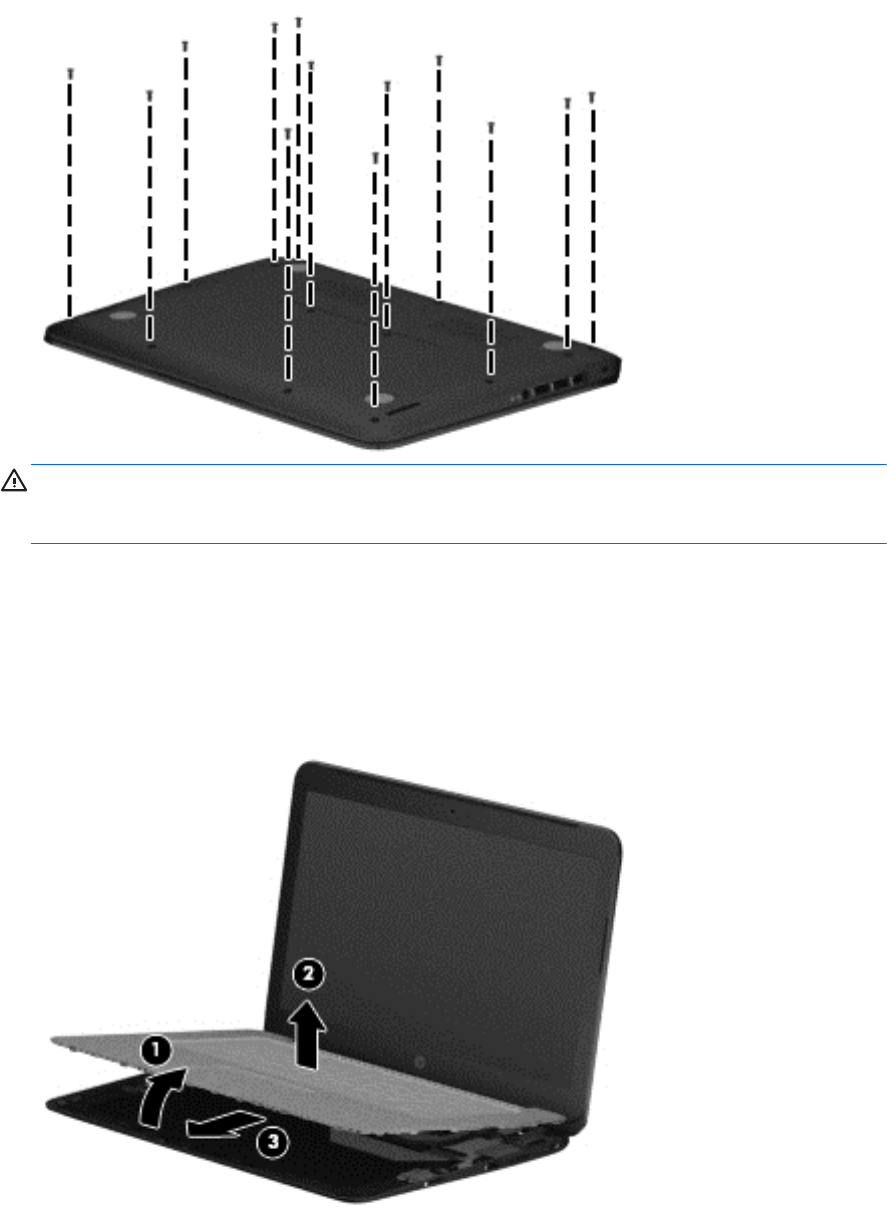
3. Remove the thirteen Phillips PM2.5×6.5 screws that secure the keyboard/top cover to
the computer.
CAUTION: Use caution when detaching the keyboard/top cover from the base enclosure. The
keyboard and TouchPad ribbon cables are still connected to the system board and can be
damaged.
4. Lift the front end of the keyboard/top cover (1) and swing it up and back until the left and right
edges detach from the base enclosure.
5. Lift the keyboard/top cover (2) until the back edge detaches from the base enclosure.
6. Slide the keyboard/top cover (3) forward until the keyboard and TouchPad ribbon cables
are accessible.
24 Chapter 4 Removal and replacement procedures preliminary requirements


















