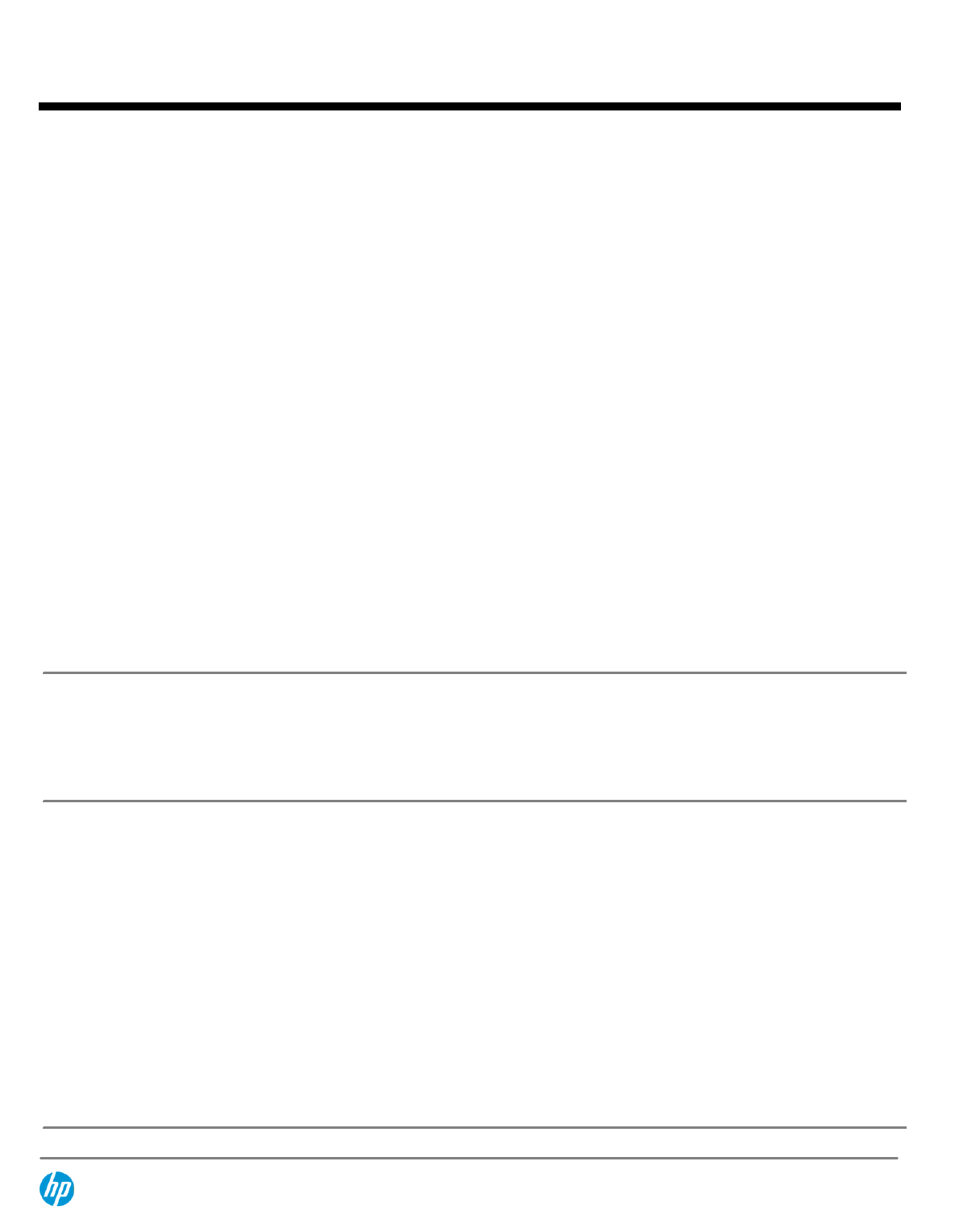
STORAGE AND DRIVES
Primary Storage Bay
Hard Drives
*
320/500 GB/1 TB
**
5400 rpm SATA II Hard Drive
320/500 GB 7200 rpm SATA II Hard Drive
500 GB 7200 rpm SED (Self Encrypting Drive) (Expected to be available in November 2013)
500 GB 5400 rpm FIPS
***
SED (Self Encrypting Drive) (Expected to be available in November 2013)
Solid State Drive
*
120 GB M.2 (NGFF) Solid State Drive (Expected to be available in November 2013)
128/180/240 GB 2.5" Solid State Drive
256 GB SED Solid State Drive (Expected to be available in November 2013)
NOTE:
If 120 GB M.2 (NGFF) SSD is selected, any of the HDD and SSD can be configured as secondary storage.
HP 3D DriveGuard (Windows only)
The hard drive is mounted directly to the notebook frame, reducing the transmission of shock to the hard drive
*For hard drives and solid state drives, GB = 1 billion bytes. Actual formatted capacity is less. Up to 16 GB (for Windows 7) and 36
GB (for Windows 8) of system disk is reserved for the system recovery software.
** 1TB only available on EliteBook 840 and 850.
*** FIPS-certified, hardware-based AES-256 encryption image
NOTE:
For Solid State Drives (SSD), GB = 1 billion bytes. TB = 1 trillion bytes. Actual formatted capacity is less. Up to 5GB for
Windows 8 is reserved for system recovery software.
FLASH CACHE
32 GB M.2 (NGFF)
Optional 32 GB mSATA flash cache module support for Intel Smart Response Technology. (Available only with standard non-SED
hard drive.)
MEMORY
Standard
DDR3L SDRAM (1600 MHz)
Two SODIMM slots supporting dual-channel memory
4 GB and 8 GB* SODIMMs
Maximum
Upgradeable to 16384 MB with optional 8192 MB SODIMMs in slots 1 and 2
*
Dual-channel
Maximized dual-channel performance requires SODIMMs of the same size and speed in both memory slots.
* Maximum memory capacities assume Windows 64-bit operating systems or Linux. With Windows 32-bit operating systems,
memory above 3 GB may not all be available due to system resource requirements.
NOTE:
Due to the non-industry standard nature of some third-party memory modules, we recommend HP branded memory to
ensure compatibility. If you mix memory speeds, the system will perform at the lower memory speed.
QuickSpecs
HP EliteBook 820 G1 Notebook PC
HP EliteBook 840 G1 Notebook PC
HP EliteBook 850 G1 Notebook PC
Features
DA - 14687 Worldwide — Version 1 — October 1, 2013
Page 14


















