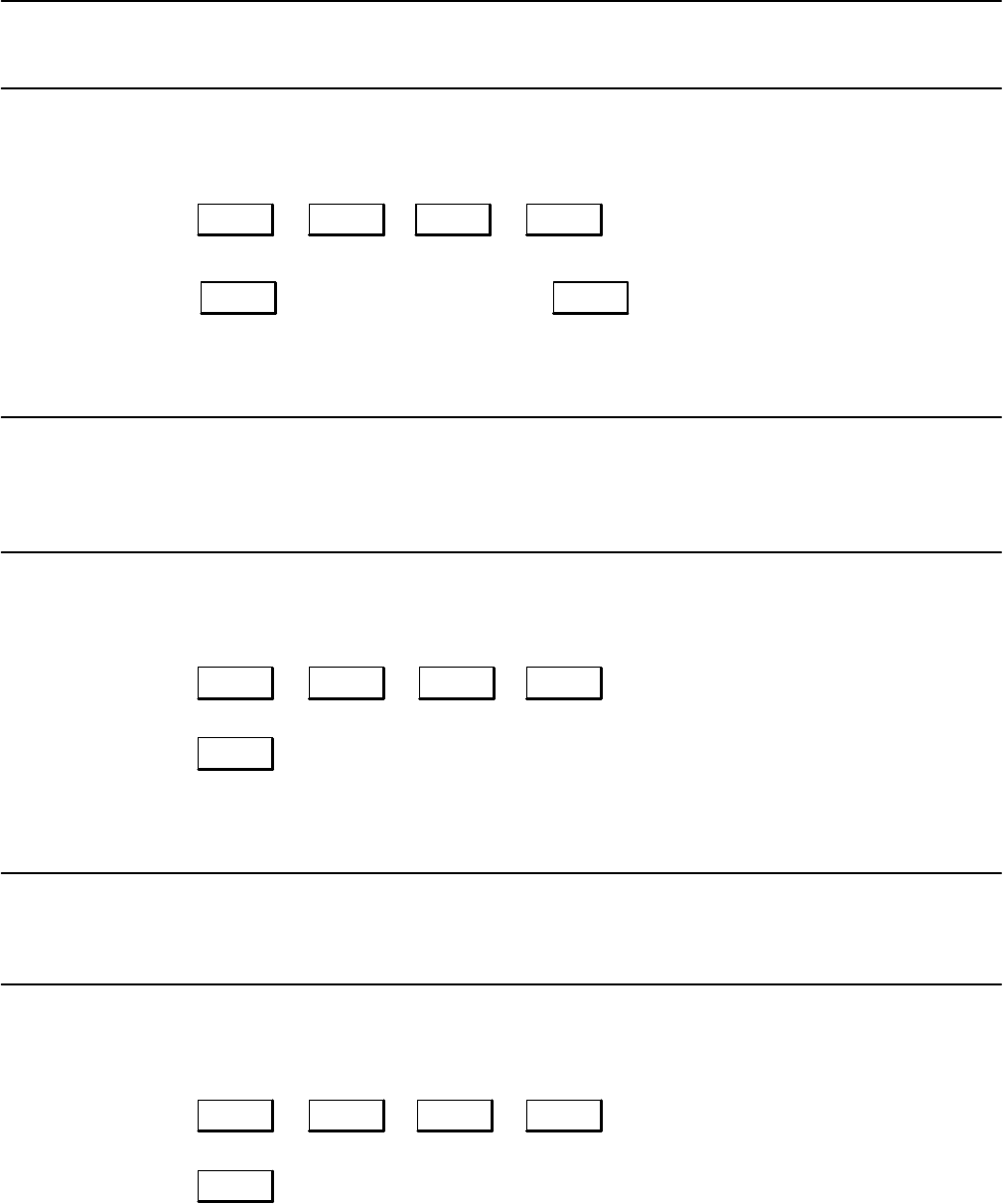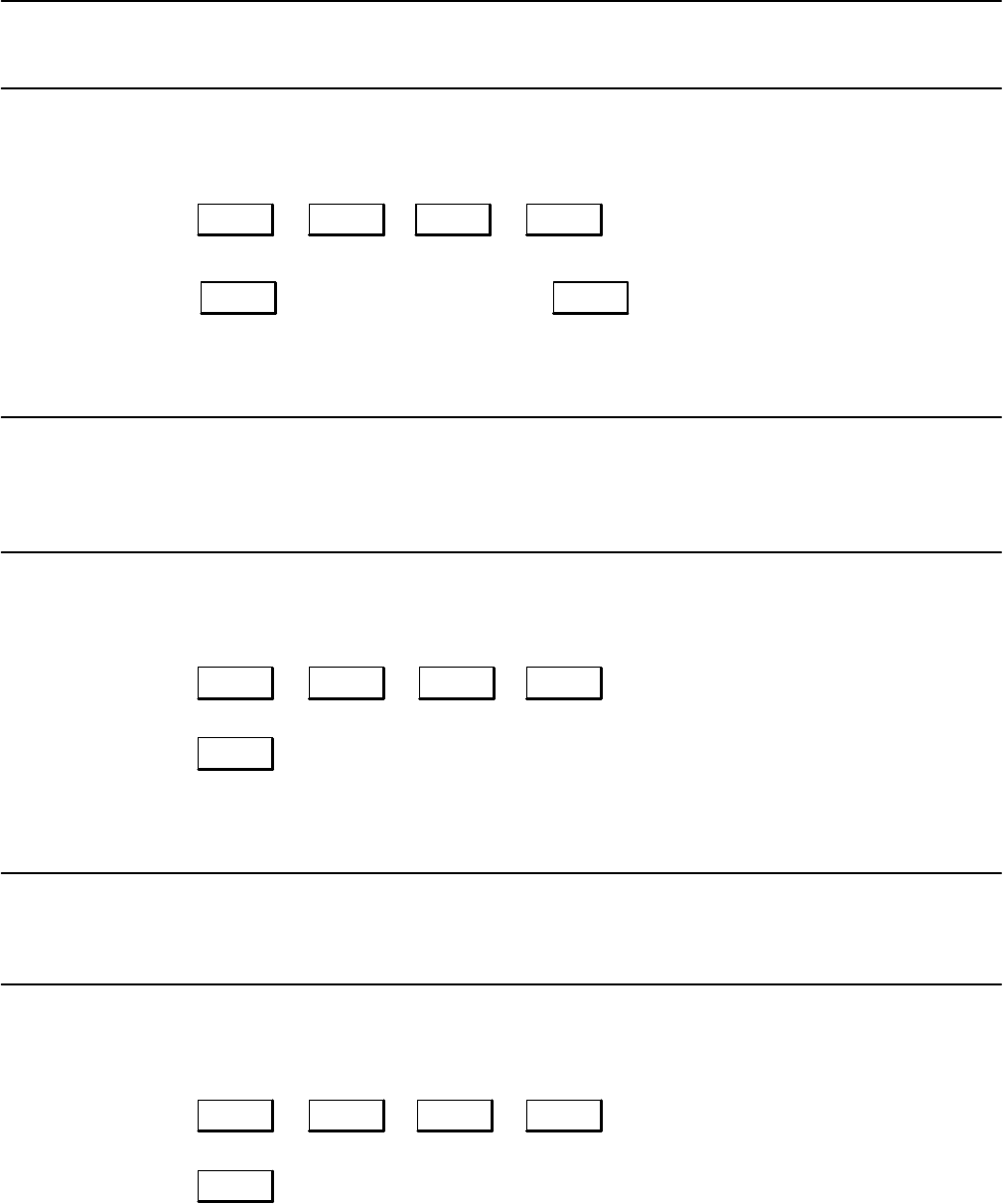
Optimization4Ć18
To Poll Confidential Communications on the HP FAX-950
Note
Be sure the other station is prepared to be polled and to use the correct confidential code.
To poll a confidential communication, press the buttons in the sequence shown.
Menu
→
Set
→
→
Set
→
Enter 4-digit code
→
5
→
→
Enter telephone number
Start
2 →
To Store Confidential Communications on the HP FAX-950
Note
The stored document can be polled by other stations using the correct confidential code. Once
polled, the document is erased unless you set fax parameter 43 to valid. When set to valid, the
document will be retained in memory after being polled.
To store a confidential communication, press the buttons in the sequence shown.
Menu
→
Set
→
→
Enter 4-digit code
5 →
→
3 →
Start
To Print Confidential Communications on the HP FAX-950
Note
Once printed, the document is erased unless you set fax parameter 43 to valid. When set to valid,
the document will be retained in memory after being printed.
To print a confidential communication, press the buttons in the sequence shown.
Menu
→
Set
→
→
Enter 4-digit code
5 →
→
Start
4 →