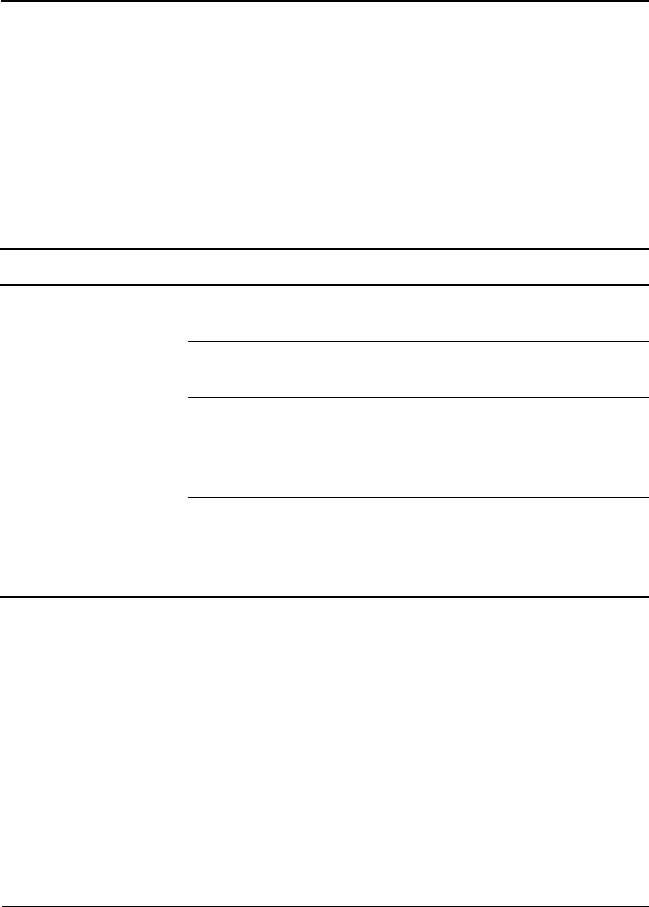
User’s Guide A–1
A
Troubleshooting
Solving Common Problems
The following table lists possible problems, the possible cause of
each problem, and the recommended solutions.
Problem Possible Cause Solution
Screen is blank. Power cord is
disconnected.
Connect the power cord.
Power switch is turned
off.
Turn on the power.
Video cable is
improperly connected.
Connect the video cable
properly. Refer to Chapter 3,
Setting Up the Monitor, for
more information.
Screen blanking utility is
active.
Depress any key on the
keyboard or move the
mouse to inactivate the
screen blanking utility.


















