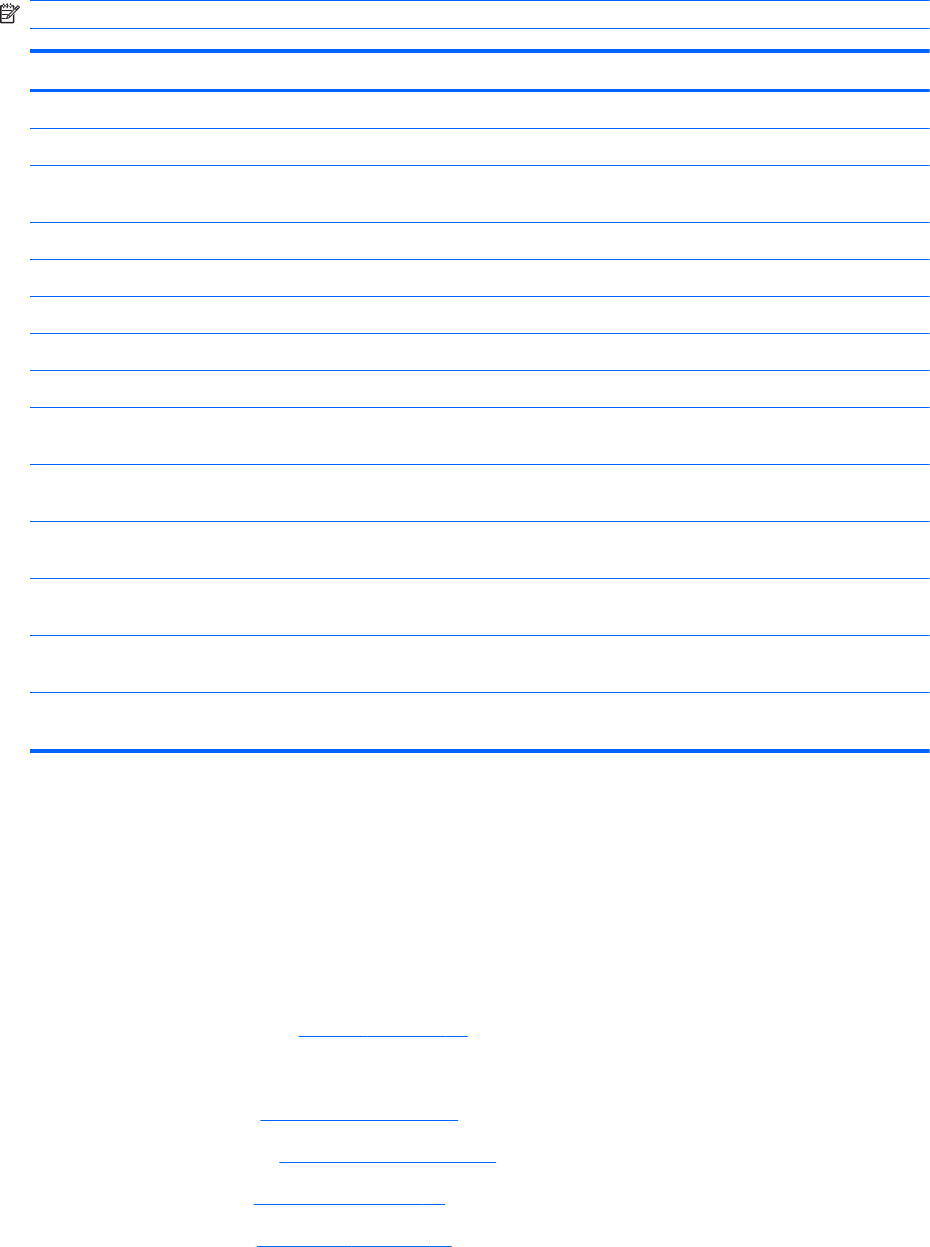
Processor
NOTE: All processor spare part kits include thermal material.
Description Spare part number
Intel Arrandale i5–520M Processor (2.4 GHz, 3 MB total L3 cache, 1066 MHz)—Dual Core 35 W 594187–001
Intel Arrandale i5–540M Processor (2.53 GHz, 3 MB total L3 cache, 1066 MHz)—Dual core 35 W 594188–001
Intel Arrandale i3–330 Processor (2.13 GHz, 3 MB L3 cache, 1066 MHz)—Dual Core 35 W (for
model 1.0 only)
597622–001
Intel Arrandale i3–350 Processor (2.26 GHz, 3 MB L3 cache, 1066 MHz)—Dual Core 35 W 597623–001
Intel Arrandale i5–430 Processor (2.26 GHz, 3 MB total L3 cache, 1066 MHz)—Dual Core 35 W 597624-001
Intel Arrandale i3–370 Processor (2.4 GHz, 3 MB L3 cache, 1066 MHz)—Dual Core 35 W 613584-001
Intel Arrandale i5–450 Processor (2.4 GHz, 3 MB L3 cache, 1066 MHz)—Dual Core 35 W 613585-001
Pentium Arrandale P6000 Processor (1.86 GHz, 3 MB L3 cache, 1066 MHz)—Dual Core 35 W 613586-001
Pentium Arrandale P6100 Processor (2.0 GHz, 3 MB L3 cache, 1066 MHz)—Dual Core 35 W (for
model 1.1 only)
613587-001
Intel Arrandale i3–380 Processor (2.53 GHz, 3 MB L3 cache, 1066 MHz)—Dual Core 35 W (for
model 1.1 only)
625823-001
Intel Arrandale i5–560 Processor (2.66–3.2 GHz, 3 MB L3 cache, 1066 MHz)—Dual Core 35 W
(for model 1.1 only)
625824-001
Intel Arrandale i5–580 Processor (2.66–3.33 GHz, 3 MB L3 cache, 1066 MHz)—Dual Core 35 W
(for model 1.1 only)
625825-001
Intel Pentium P6200 Processor (2.13 GHz, 3 MB L3 cache, 1066 MHz)—Dual Core 35 W (for
model 1.1 only)
625831-001
Intel Core i5–460 Processor (2.53 GHz, 3 MB L3 cache, 1066 MHz)—Dual Core 35 W (for model
1.1 only)
626039-001
Before removing the processor:
1. Shut down the computer. If you are unsure whether the computer is off or in Hibernation, turn on
the computer, and then shut it down through the operating system.
2. Disconnect all external devices connected to the computer.
3. Disconnect the power from the computer by first disconnecting the power cord from the AC
outlet and then disconnecting the AC adapter from the computer.
4. Remove the battery (see
Battery on page 41).
5. Remove the following components:
a. Hard drive (see
Hard drive on page 42)
b. Optical drive (see
Optical drive on page 45)
c. Keyboard (see
Keyboard on page 53)
d. Top cover (see
Top cover on page 56)
Component replacement procedures 81


















