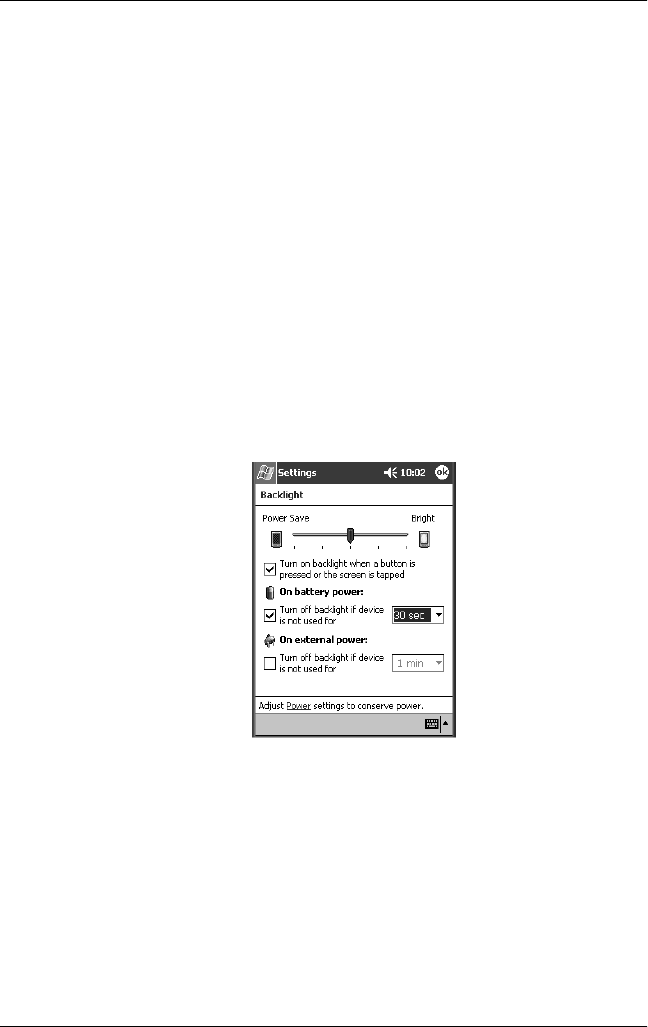
Managing the Battery
User’s Guide 3–7
Preserving Battery Time
Changing the Backlight Settings
To change the backlight settings in order to conserve more battery
power:
1. From the Start menu, tap Settings > System tab >
Backlight.
2. Select the following backlight settings:
■
Battery Power
■
External Power
■
Brightness


















