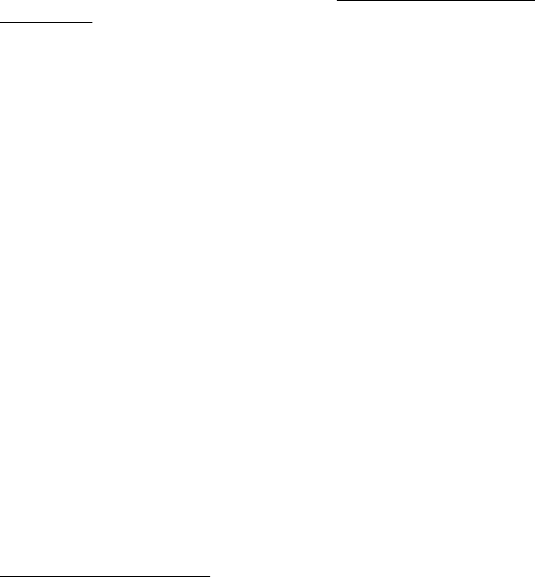
a. Find out what operating system and version your computer is
currently running.
(From the Start screen, type c, select Control Panel, select
System and Security, and then select System. The operating
system and version are shown under Specifications.)
b. Open your internet browser and go to
http://www.hp.com/go/
contactHP.
c. Select your country and language, if necessary, and click
Support & Drivers.
d. Select Download drivers and software (and firmware), type
your computer model name and number in the product field,
and press Enter.
e. If necessary, select your computer model from Product search
results.
f. Select your computer operating system.
g. Click Download next to each update you wish to download.
h. Follow the on-screen instructions to install each downloaded
update.
4. Look in the computer box for additional printed details or updates.
5. Read the Regulatory, Safety and Environmental Notices included
with your computer. Select the HP Support Assistant app on the
Start screen, select My computer, and then select User guides.
6. Read the Safety & Comfort Guide for proper workstation setup,
posture, health and work habits, and electrical and mechanical
safety information. Select the HP Support Assistant app on the
Start screen, select My computer, and then select User guides or
visit
http://www.hp.com/ergo.
After you complete the initial computer setup, you might want to install
additional software programs or hardware devices. Check the operating
system, memory, and other requirements listed before purchasing new
software or hardware for your computer. Follow the software
manufacturer's directions to install the new software.
4 Chapter 2 Setting up your computer


















