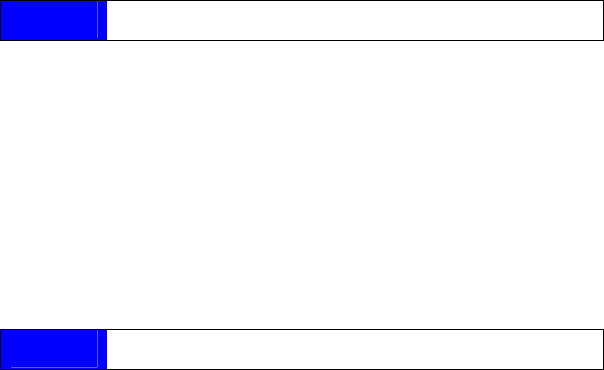
6
66
6
Mirror Image
Allows you to print a laterally inverted image of your page.
For more information on printing using these special features and options,
see the online help for the HP 2500C Series printer software.
Maintaining the Printer
You can run the utilities for maintaining the HP 2500C Series printer from
the printer’s Control Panel, or from the printer software.
From the Printer Software
1. Select Start, Settings, followed by Printers.
2. Right-click on the HP 2500C Series Printer icon, and choose Printing
Preferences.
3. Click on the Basics tab, followed by the Services button.
4. Select the utility required, and follow the instructions on the screen.
For Latest Information
Please visit our web site for latest information on printer software, product,
operating system, and support information:
http://www.hp.com/go/hp2500











