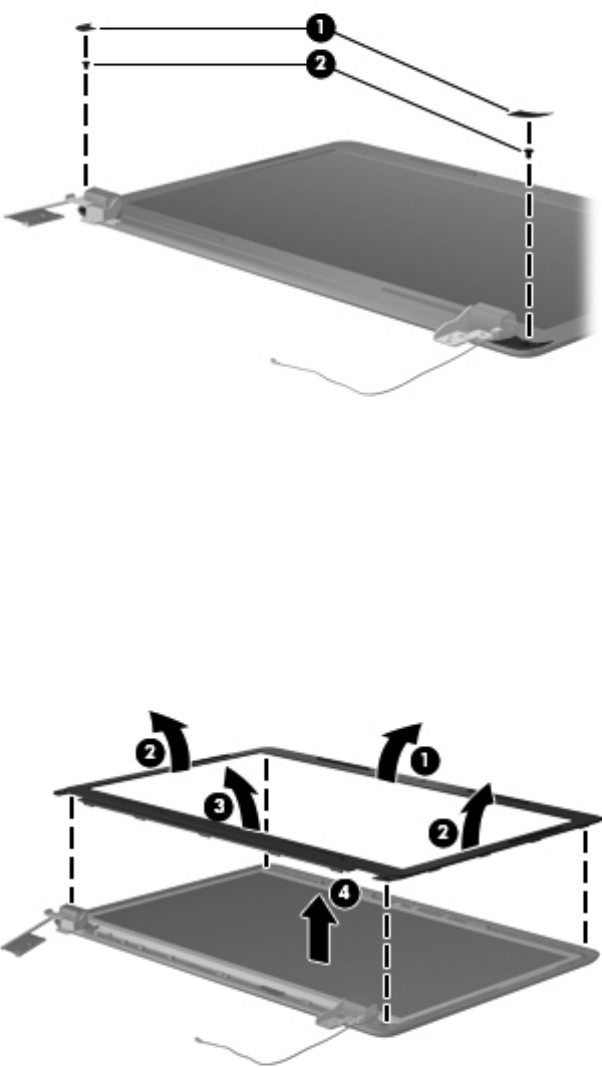
5.
If it is necessary to replace the display bezel or any of the display assembly subcomponents:
a. Remove the two Mylar screw covers (1) and the two Phillips PM2.5×4.0 screws (2) that
secure the display bezel to the display assembly. The Mylar screw covers are available in
the Display Screw Kit, spare part number 645976-001.
b. Flex the inside edges of the top edge (1), the left and right sides (2), and
the bottom edge (3) of the display bezel until the bezel disengages from
the display enclosure.
c. Remove the display bezel (4). The display bezel is available using the following
spare part numbers:
●
646661-001 — In pewter finish for use with all computer models
●
645964-001 — In charcoal gray finish for use only with Compaq 435 and Compaq
436 computer models
70 Chapter 4 Removal and replacement procedures


















