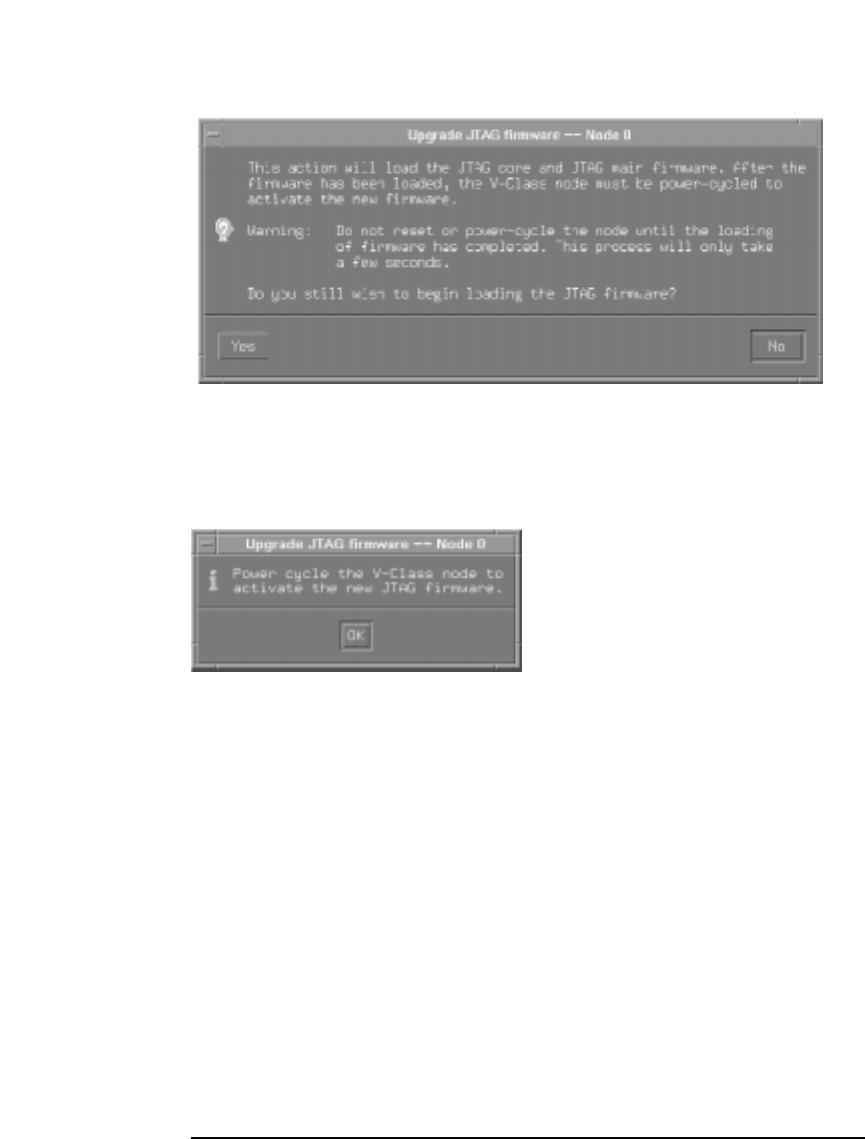
Chapter 5 77
Configuration utilities
ts_config
Figure 28 Upgrade JTAG firmware confirmation panel
Step 4. After the firmware is loaded a panel appears as the one shown in Figure
29. Click “OK” and then power-cycle the node to activate the new
firmware.
Figure 29 ts_config power-cycle panel
When the node is powered up, the “Configuration Status” should change
to “Not Configured.”
Configure a Node
Step 1. Select the desired node from the list of available nodes. When the node is
selected, the appropriate line is highlighted as shown in Figure 30.
Notice the bottom of the display indicates the Node 0 is not configured
and provides the steps necessary to configure the node.


















