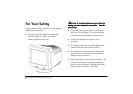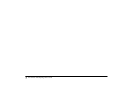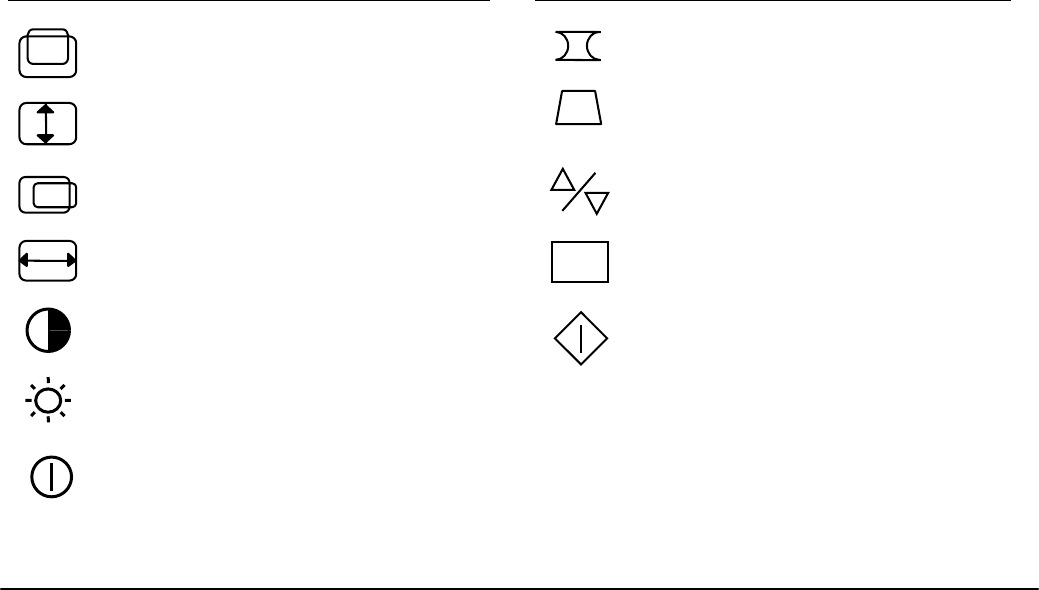
Front Panel Controls
Icon Control Function Icon Control Function
Vertical Position
Vertical Height
Horizontal Position
Horizontal Width
Contrast
Brightness
Power Switch
Centers image vertically
Sizes image vertically
Centers image horizontally
Sizes image horizontally
Adjusts screen contrast
Adjusts screen brightness
Turns monitor on and off
Pincushion
Trapezoid
Up/Down
Reset
Select
Adjusts any tapering or bowing
of the sides
Adjusts the top and bottom of
the image to the same size
Increases or decreases the
setting for the selected function
Resets all adjustments to
factory settings
Selects the funtion for setting
RESET
10 HP Pavilion V50 Display User’s Guide