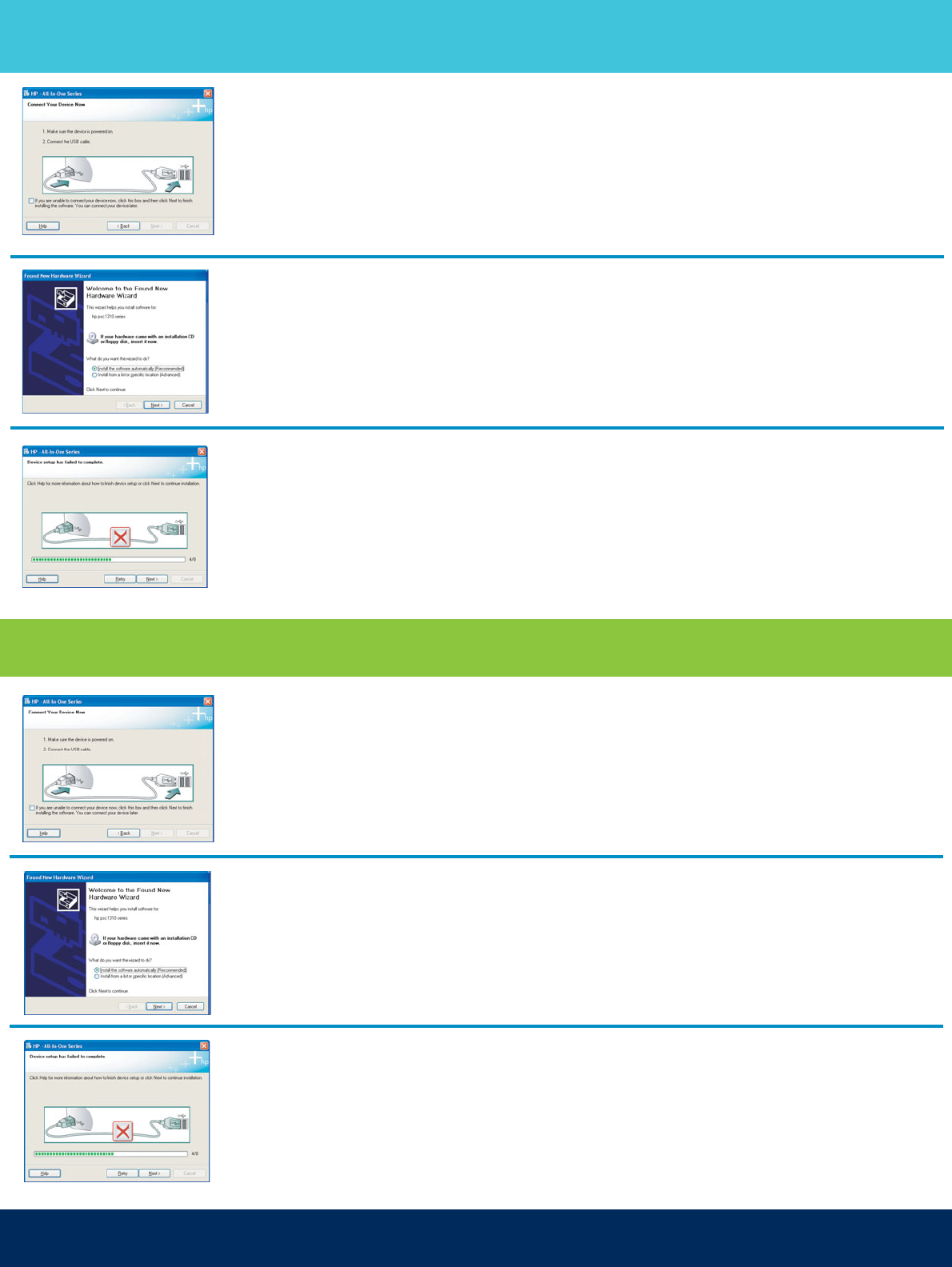
10 • HP All-in-One
Problem: (Windows only) You did not see the screen telling you when to connect the
USB cable.
Action: Cancel all screens. Remove, and then re-insert the HP All-in-One Windows
CD. Refer to Step 14.
Problem: (Windows only) The Microsoft Add Hardware screens appear.
Action: Click Cancel on all screens. Unplug the USB cable, and then insert the
HP All-in-One Windows CD. Refer to Steps 14 and 15.
Problem: (Windows only) The Device Setup Has Failed To Complete screen appears.
Action: Verify that the control panel overlay is fi rmly attached. See Step 4. Unplug the
device and plug it in again. Check all connections. Make sure the USB cable is
plugged into the computer. Do not plug the USB cable into a keyboard or non-
powered hub. See Step 15.
Troubleshooting
ጊᣄඈᇞ
!୰ᚠȈ )ႛᔞش࣍!Windows*!൞ڶߠٚ۶༼قຑ൷!USB!ᨱᒵऱ૿Ζ
!ଢ଼հȈ!࠷ࢬڶ૿Ζஞנ! HP All-in-One Windows CDΔྥ৵٦ૹᄅ༺ԵΖᓮ
ᔹޡᨏ!14Ζ
!୰ᚠȈ!)ႛᔞش࣍!Windows*!נψ ཱིቨᡝᆠ!ω૿Ζ
!ଢ଼հȈ!ڇࢬڶ૿ՂਊԫՀψ!ڥੑ!ωΖࢸൾ!USB!ᨱᒵΔ٦༺Ե!HP All-in-One
Windows CDΖᓮᔹޡᨏ!14!ࡉ!15Ζ
!୰ᚠȈ!)ႛᔞش࣍!Windows*!נψ ၆ညԊ၆ฒݲցׇԙ!ω૿Ζ
!ଢ଼հȈ!ᛀ൳ࠫ૿ࣨ።ׂਢܡڶࡐᇘړΖᓮᔹޡᨏ! 4ΖࢸೈᇘᆜऱᨱᒵΔ٦ૹ
ᄅ༺ՂᨱᒵΖᛀࢬڶຑᒵΖᒔࡳ!USB!ᨱᒵբ༺ࠩሽᆰΖᓮ֎ല!USB!ᨱᒵ༺ࠩ
ᒌࢨਢآၲඔሽᄭऱႃᒵᕴΖᓮᔹޡᨏ!15Ζ














