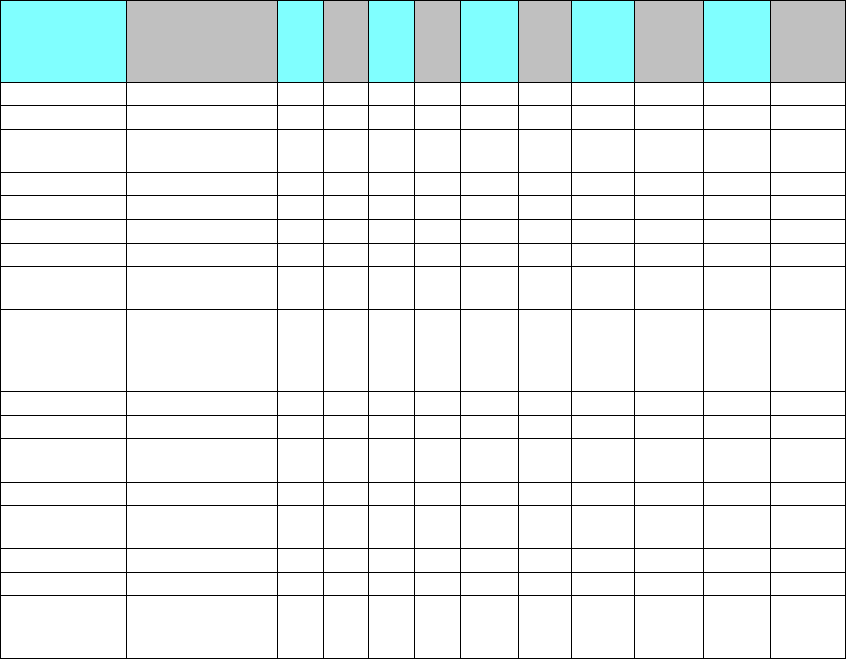
Menu Item Range III IIID IIISi IIIP 4 4Si 4L
4ML,
4P, 4PJ,
4MP, 4LJ
Pro, 4LC
4 Plus,
4M Plus,
5P, 5MP
4V,
4MV
Copies 1* through 99
1
✓✓✓✓
1-999 1-999 1-999 1-999 1-999 1-999
Orientation Portrait*, Land.
✓✓✓✓ ✓ ✓ ✓ ✓ ✓ ✓
Font Source Internal*, Cart-
ridge, Soft Fonts
✓✓✓✓✓
2
✓
2
✓✓ ✓
2,3
✓
2
✓
2
Font Number 0* (Courier) to n
✓✓✓✓ ✓ ✓ ✓ ✓
7
✓✓
Pitch
4
10.00* .44 - 99.99
✓✓✓✓ ✓ ✓ ✓ ✓ ✓ ✓
Point Size
5
12.00* 4 - 999.75
✓✓✓✓ ✓ ✓ ✓ ✓ ✓ ✓
Symbol Set Roman-8*
✓✓✓✓ ✓ ✓ ✓ ✓
7
✓ ✓
Form/Lines of
Text
6
60* 5 - 128
✓✓✓✓ ✓ ✓ ✓ ✓
7
✓ ✓
Paper (Job)
Size
Letter*, Legal,
Executive, A4,
Com-10,
Monarch, DL, C5
✓
✓
no
C5
✓
plus
B5
no
C5
plus
B5
plus B5
&
Custom
6
plus
B5
plus
A3,
11x17and
more
9
Manual Feed Off*, On
✓✓✓✓ ✓ ✓ ✓ ✓ ✓ ✓
Duplex Off* (simplex),On ns
✓✓
ns ns
✓
ns ns
✓
8
ns
Binding Long-edge*,
Short-edge
ns ✓
8
✓
8
ns ns
✓
8
ns ns
✓
8
ns
Output Bin Upper*, Lower ns ns
✓
ns ns
✓
ns ns ns ns
Resolution
Enhancement
Medium*, Light,
Dark, Off
✓✓✓✓ ✓
On/
Off
✓✓✓ ✓
Print Density 1, 2, 3*, 4, 5 ns ns ns ns ns ns
✓✓✓ ✓
EconoMode On, Off* ns ns ns ns ns ns
✓✓✓ ✓
Resource
Saving
On, Off* ns ns ns ns ns
✓
ns ns On,
Off,
Auto*
On, Off,
Auto*
✓
- Supported
*
- Default value (see Chapter 3 for list) ns - Not Supported
1
PCL range is 1 through 32767
2
SIMMs also available
3
The HP LaserJet 4L, 4ML, 4PJ, and 4MP printers do not accept cartridges.
4
Displayed for fixed-spaced scalable fonts only
5
Displayed for proportional scalable fonts only
6
Sets PCL text length
7
For LaserJet 4PJ and 4LJ Pro, WIN3.1J is the default symbol set and MS Mincho is default typeface; for the LaserJet 4LC, GB2312 is the
default symbol set and SimSun is the default typeface. A4 is default paper size, 64 is default lines of text; printer also supports JIS B5
paper, Hagaki and Oufuku-Hagaki postcards.
8
Supported if duplex is installed (duplex is an option on LaserJet 4 Plus and 4M Plus)
9
LaserJet 4V/4MV also supports JIS B5, JIS B4, JPOST, JPOSTD, Commercial B5, and Custom (11.7" x 17.7").
Table 4-3. User Default Environment
4-8 Print Environment


















