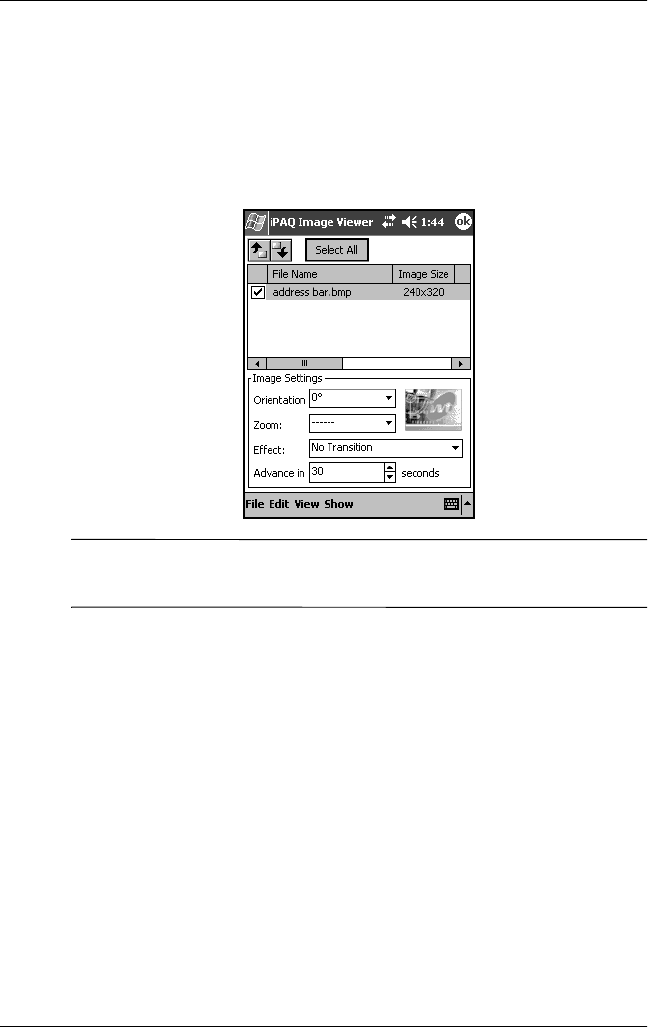
Learning the Basics
User’s Guide 4–13
To create a slide show:
1. From the Start menu, tap Programs > iPAQ Image Viewer.
2. Tap Show > Set up Show... .
3. Select images for the show and modify any image settings.
✎
To change settings for all images in the show, tap the Select All
button.
4. Tap OK.


















