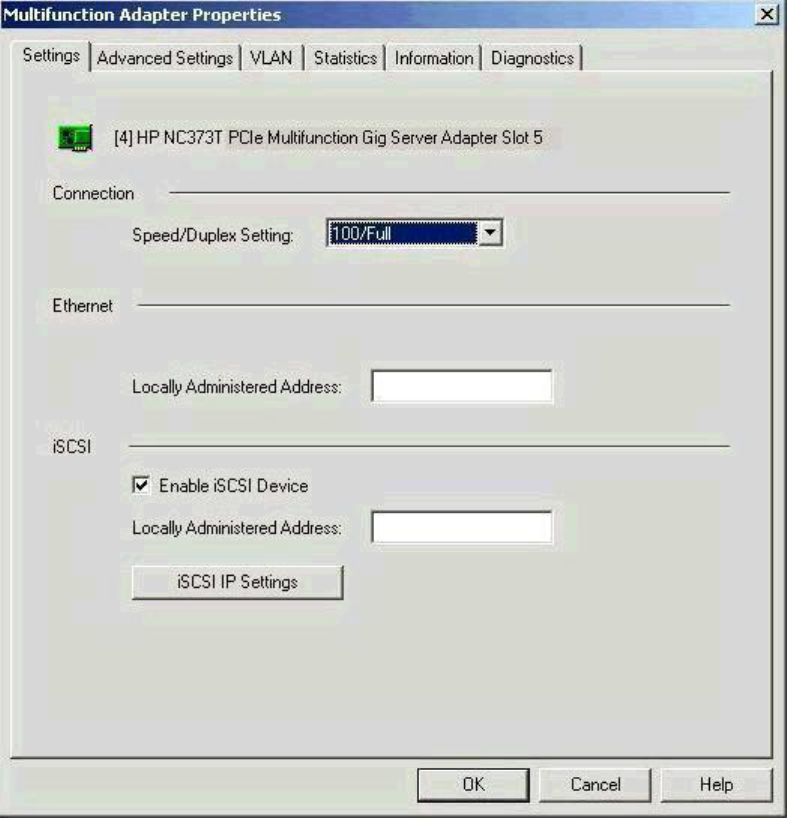
Configuring an iSCSI device 7
2.
Select Enable iSCSI Device to enable iSCSI on the multifunction adapter. iSCSI cannot be enabled on
the device if the adapter is in an Automatic, 802.3ad Dynamic with Fault Tolerance, or Switch-
Assisted Load Balancing with Fault Tolerance (SLB) team.
3. (Optional steps). Type a user-defined MAC address for the iSCSI device in the Locally Administered
Address box. The default MAC address is used if an address is not entered.

















