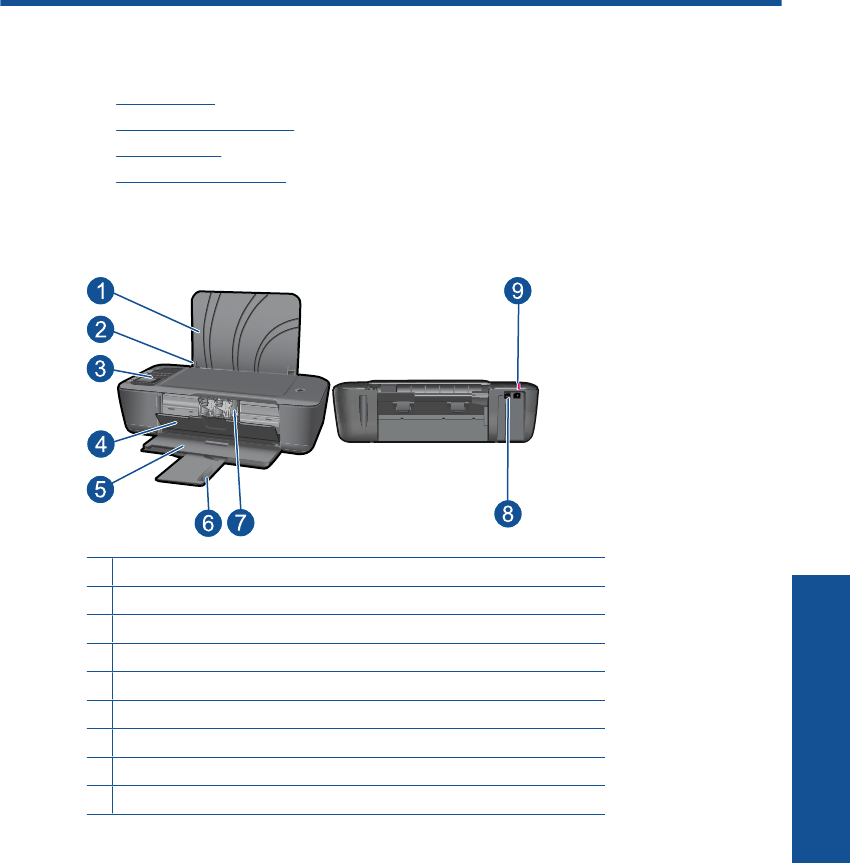
2 Get to know the HP Printer
• Printer parts
•
Control panel features
•
Status Lights
•
Wireless Status Light
Printer parts
1 Input tray
2 Paper-width guide for the input tray
3 Control panel
4 Cartridge door
5 Output tray
6 Output tray extender (also referred to as the tray extender)
7 Cartridges
8 USB port
9 Power connection: Use only with the power adapter supplied by HP
Printer parts 5
Get to know the HP Printer


















