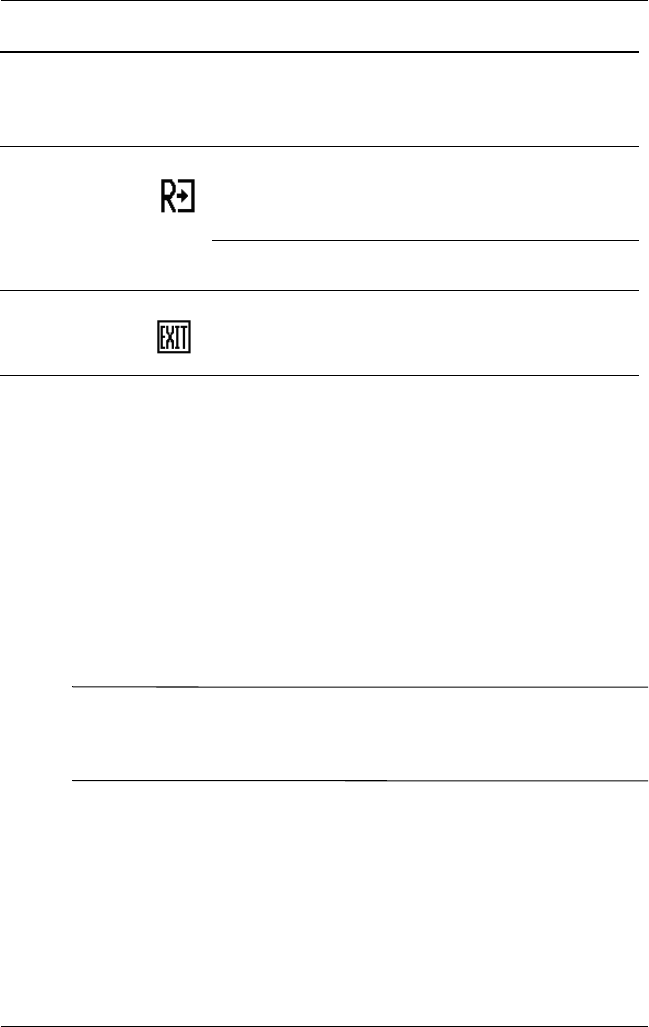
Operating the Monitor
User Guide 4–7
Software and Utilities
The monitor includes a CD that contains two files you can install
on your computer:
■ an .INF (Information) file
■ an .ICM (Image Color Matching) file
Adobe Reader is supplied on this CD and can be installed from
the menu.
✎
If the monitor does not include a CD, the .INF and .ICM files can
be downloaded from the HP monitors support Web site. See
“Downloading from the Worldwide Web” in this chapter.
The Information File
The .INF file defines monitor resources used by Microsoft
Windows operating systems to ensure monitor compatibility with
the computer’s graphics adapter.
Reset Yes N/A Clear each old status of
Auto Configuration and
set the color temperature
to Cool
No N/A Do not execute reset,
return to main menu
Exit N/A N/A Exit OSD
Main Menu
Item
Main
Menu
Icon
Sub Menu
Item
Sub
Menu
Icon
Description


















