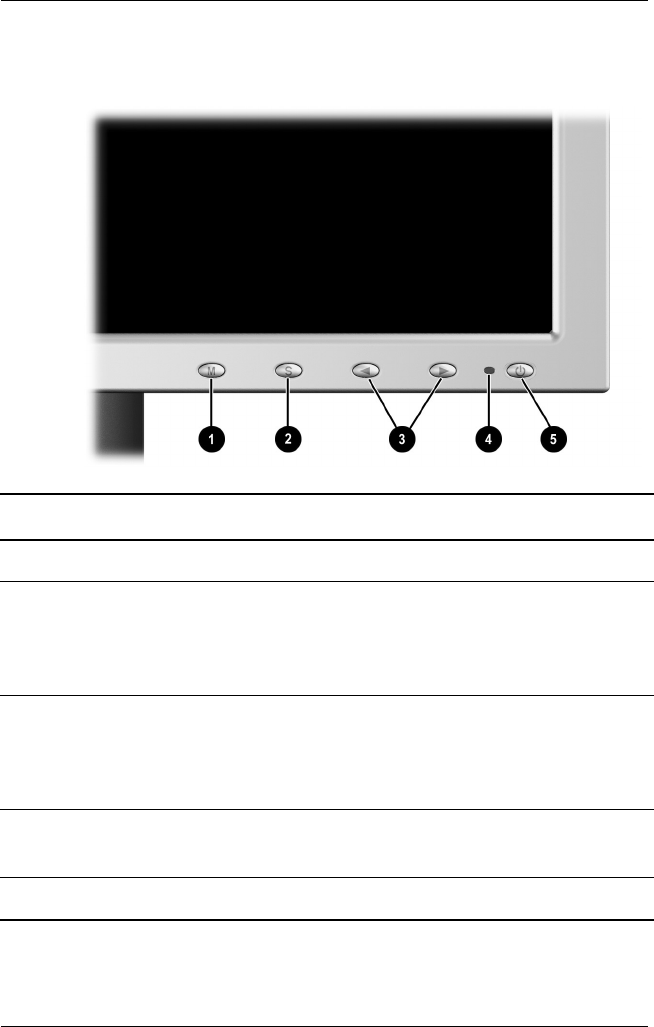
4–2 User’s Guide
Operating the Monitor
Front Panel Components
‘
No. Control Function
1 Menu button Opens the On-Screen Display (OSD) menu.
2 Select/Auto button • When OSD is active, selects adjustment items from
the OSD menus.
• When OSD is inactive, automatically activates the
“Auto Adjustment” feature for optimum image.
3 OSD Navigation/
Input Select button
• When OSD is active, navigates OSD menu and
adjusts scale settings.
• When OSD is inactive, selects signal input (DVI-I or
D-Sub).
4 Power LED Glows Green= monitor is powered on.
Glows Amber= monitor is in sleep mode.
5 Power Switch Powers the monitor on and off.


















