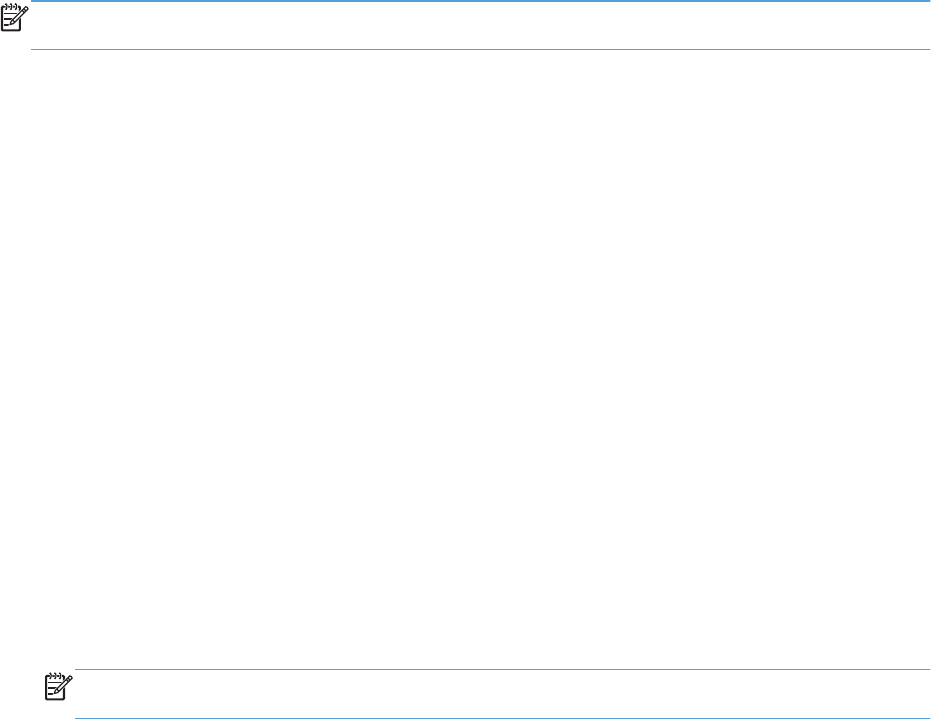
Configure e-mail settings
The product offers color-scanning and digital-sending capabilities. By using the control panel, you can
scan black-and-white or color documents and send them to an e-mail address as an e-mail
attachment. To use digital sending, the product must be connected to a local area network (LAN).
Before you can send a document to e-mail, you must configure the product.
NOTE: The instructions that follow are for configuring the product using the Embedded Web Server.
You can also perform a limited set of configuration tasks using the control panel.
Supported protocols
The product supports Simple Mail Transfer Protocol (SMTP) and Lightweight Directory Access
Protocol (LDAP).
SMTP
● SMTP is a set of rules that define the interaction between programs that send and receive e-
mail. In order for the product to send documents to e-mail, it must be connected to a LAN that
has access to an e-mail server that supports SMTP. The SMTP server must also have Internet
access.
●
If you are using a LAN connection, contact your system administrator to obtain the IP address or
host name for your SMTP server. If you are connecting through a DSL or cable connection,
contact the internet service provider to obtain the SMTP server IP address.
LDAP
● LDAP is used to gain access to a database of information. When the product uses LDAP, it
searches a global list of e-mail addresses. As you begin to type the e-mail address, LDAP uses
an auto-complete feature that supplies a list of e-mail addresses that match the characters you
type. As you type additional characters, the list of matching e-mail addresses becomes smaller.
●
The product supports LDAP, but a connection to an LDAP server is not required in order for the
product to be able to send to e-mail.
NOTE: If you need to change the LDAP settings, you must change them using the Embedded
Web Server.
Configure e-mail options
1. Start the Embedded Web Server. In a supported Web browser on your computer, type the
product IP address or host name in the address/URL field. To find the IP address or host name,
touch the Network Address button on the Home screen.
2. Click the Scan/Digital Send tab.
3. In the left navigation pane, click the E-mail Setup entry.
4. Select Enable Send to E-mail and click Add, follow the SMTP wizard to complete the required
fields and any additional fields you want, and then click the Apply button.
26 Chapter 4 Configure the product


















