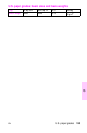160 Chapter 5 – Media specifications EN
Envelope feeding
Follow these preventive measures when feeding envelopes:
• Envelopes can be manually fed through the printer, or they can be
fed automatically through an envelope tray or feeder.
• Closely inspect the leading edge of the envelopes before feeding
them into the printer.
• Ensure that the leading edge is flat.
• Do not use envelopes with excessive curl.
• Flatten the leading edge of the envelope before printing.
• Wait an appropriate time; in manual-feed mode, the printer displays
a message when it is ready to accept the next envelope. Wait for
this message to appear before inserting the next envelope.
• Do not allow a large quantity of envelopes to accumulate in the
output bin.
• On most printers, use the rear (or front) output bin (if available)
when printing envelopes. Do not use the top (face-down) output bin.
Envelope construction
• The corner folds need to be well-creased, with no more than two
thicknesses of paper.
• The envelopes must lie flat.
• The paper grain should be diagonal to the direction of the feed.
• Adhesives must meet HP specifications for fusing compatibility.
• Basis weight must not exceed 105 g/m2 (28 pounds).
• Do not use envelopes with clasps, snaps, tie strings, or windows.
• Do not use envelopes made of synthetic materials.