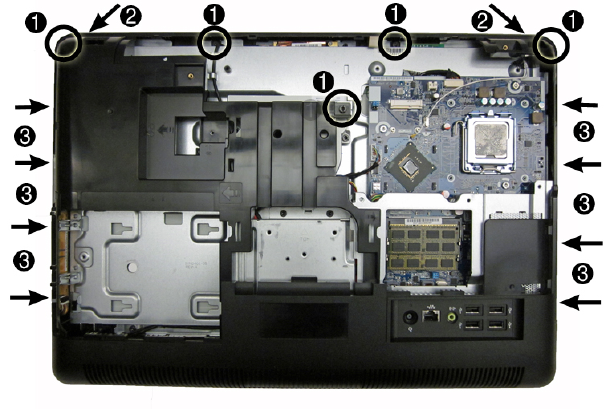
9. Pry the cover off at the top covers (2), and then work around the remainder of the computer
prying the cover off (3).
Figure 7-20 Removing the rear cover
10. Remove the rear cover from the computer.
To replace the rear cover, reverse the removal procedures.
Rear Cover 47


















