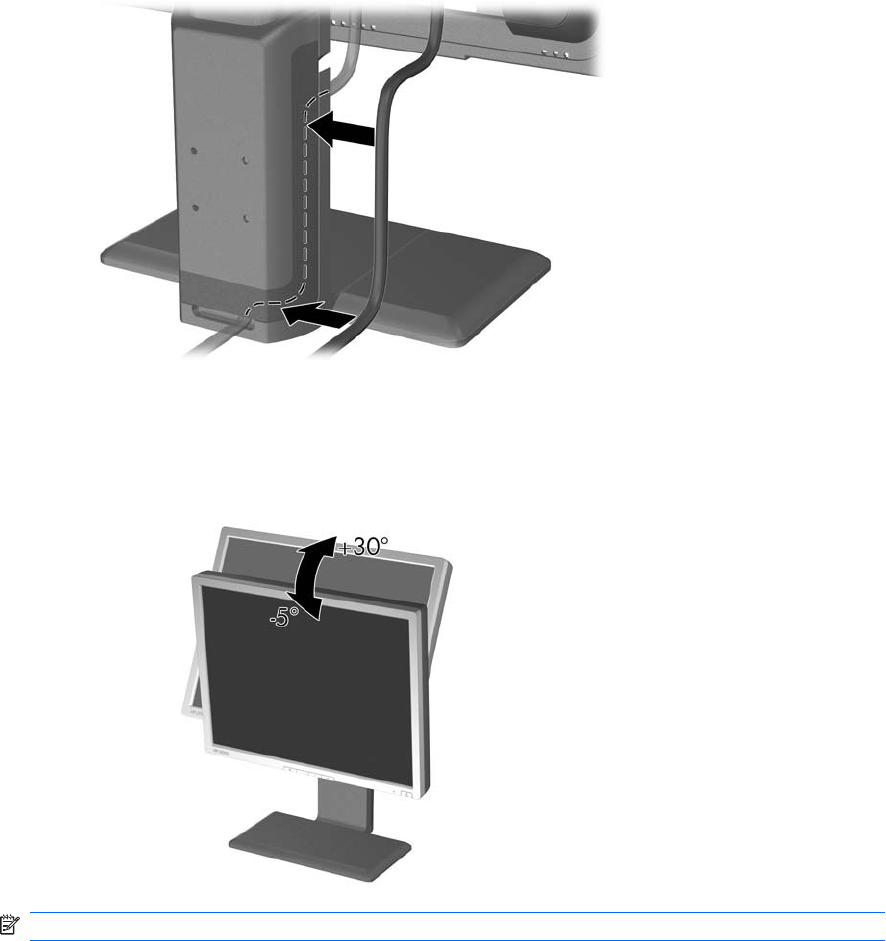
4. Place the cables through the cable management channel on the back of the monitor base.
Figure 3-7 Using the Cable Management Feature
Adjusting the Monitor
1. Tilt the monitor's panel forward or backward to set it to a comfortable eye level.
Figure 3-8 Tilting the Monitor
NOTE: The 24" model has a tilt range of -5 to +25 degrees.
ENWW Adjusting the Monitor 9


















