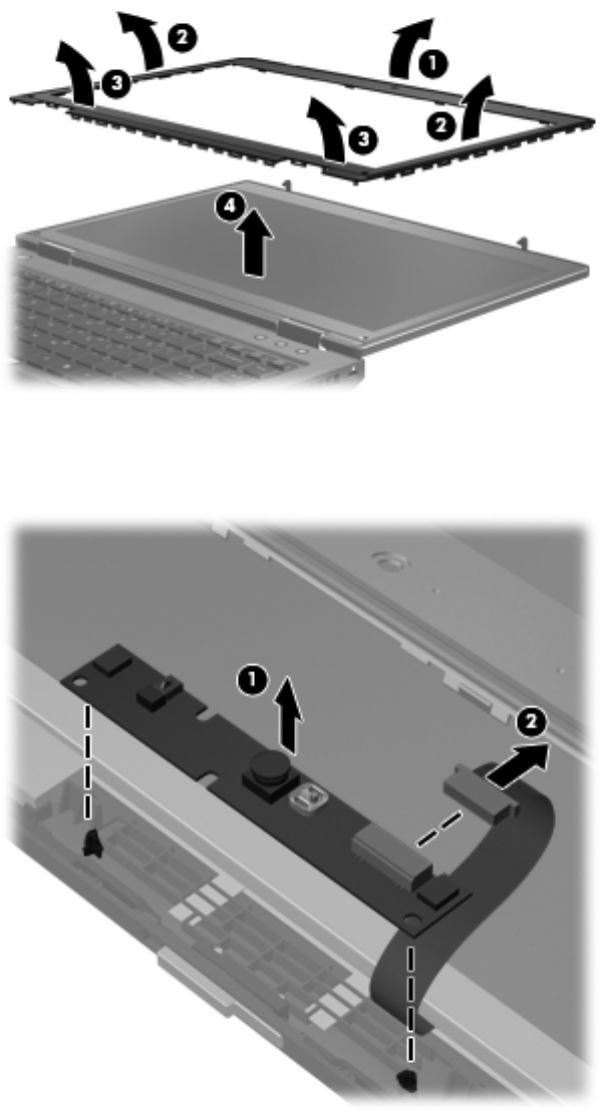
5. Remove the display bezel (4).
6. If it is necessary to replace the webcam module, gently pull the module away from the double-
sided tape on the display enclosure (1), disconnect the webcam cable from the module (2), and
then remove the webcam.
7. If it is necessary to replace the display panel, remove the four Phillips PM2.5×5.0 screws (1) at
the bottom of the display panel.
8. Remove the two broadhead Phillips PM2.0×4.0 screws (2) at the top of the display panel.
Component replacement procedures 67


















